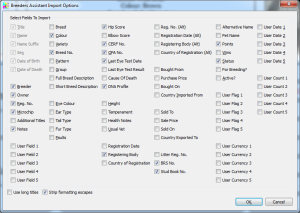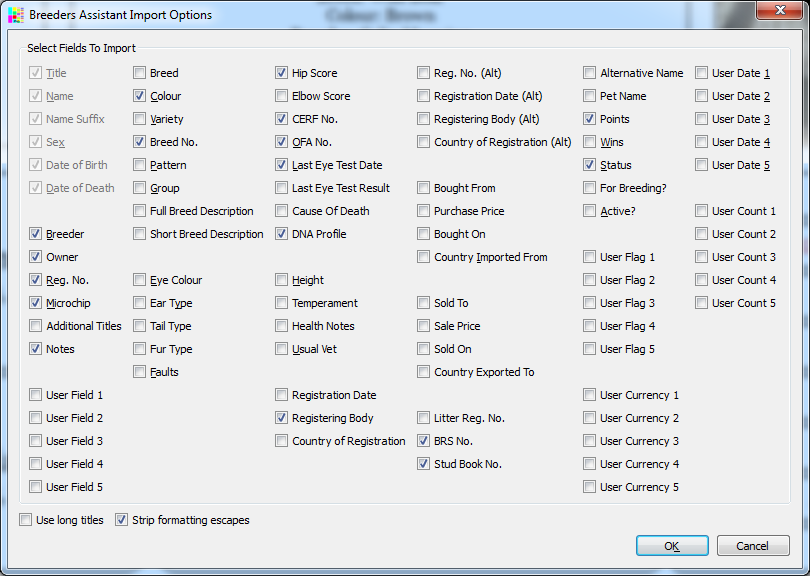Importing Data
If you have pedigree data in a 3rd party product, or in a spreadsheet such as Excel, text/CSV import is the way to transfer your data into PedPro.
The first thing to do is to create a text/CSV file with separate columns for data such as name, sex, date of birth, sire name, dam name, etc. This is usually straightforward if the data is in Excel - just use 'Save As' and select 'Text (Tab delimited)' as the file format. If it is stored using a 3rd party pedigree software product, whether you can extract your data in text/CSV format depends on that product. Some provide that facility, others do not. PedPro does not provide the means to import directly from 3rd party products. You need to get your data into text/CSV format first.
For further information on exactly how to configure PedPro to accept your text/CSV data please see the text/CSV import section of the User Guide.
Import from Breeders Assistant and Pedigree Assistant
It is easy to transfer pedigree data from Breeders Assistant and Pedigree Assistant into PedPro without need to use CSV (text file) export/import.
Please note that PedPro is not intended to be a drop-in replacement to either Breeders Assistant and Pedigree Assistant. Only the pedigree records are transferred (i.e., the animals - not other records like matings, contacts, show records etc.) and some rarely used data within the animal records is not transferred. For more details see the User Guide section on importing.
To import BA/PA data into PedPro:
- Choose either File|Import From Breeders Assistant or File|Import From Pedigree Assistant, then select the old pedigree data file.
- Once the input file has been selected, PedPro will inspect the file and its contents. Select the fields to be imported.
- Click OK. The file will be imported.
- Use File|Save As to save it as a PedPro data file.
- This last step is optional but recommended: select File|Settings and then adjust (i) the User Fields and (ii) the Details Window Layout tab. This allows the fields, their layout within the Record Details window and the order in which they appear in pedigrees to be customized.