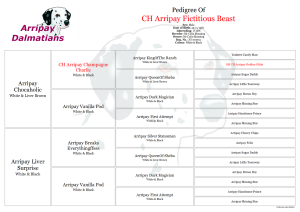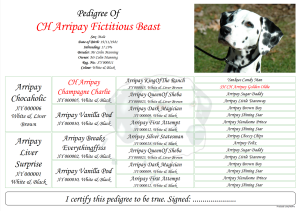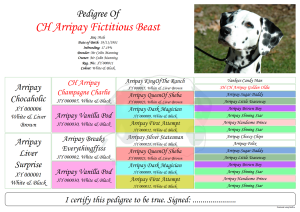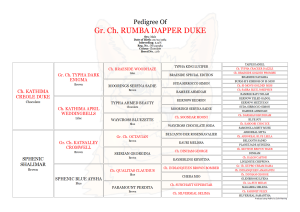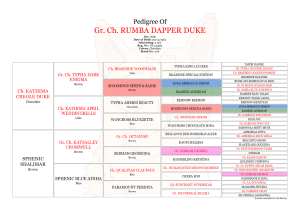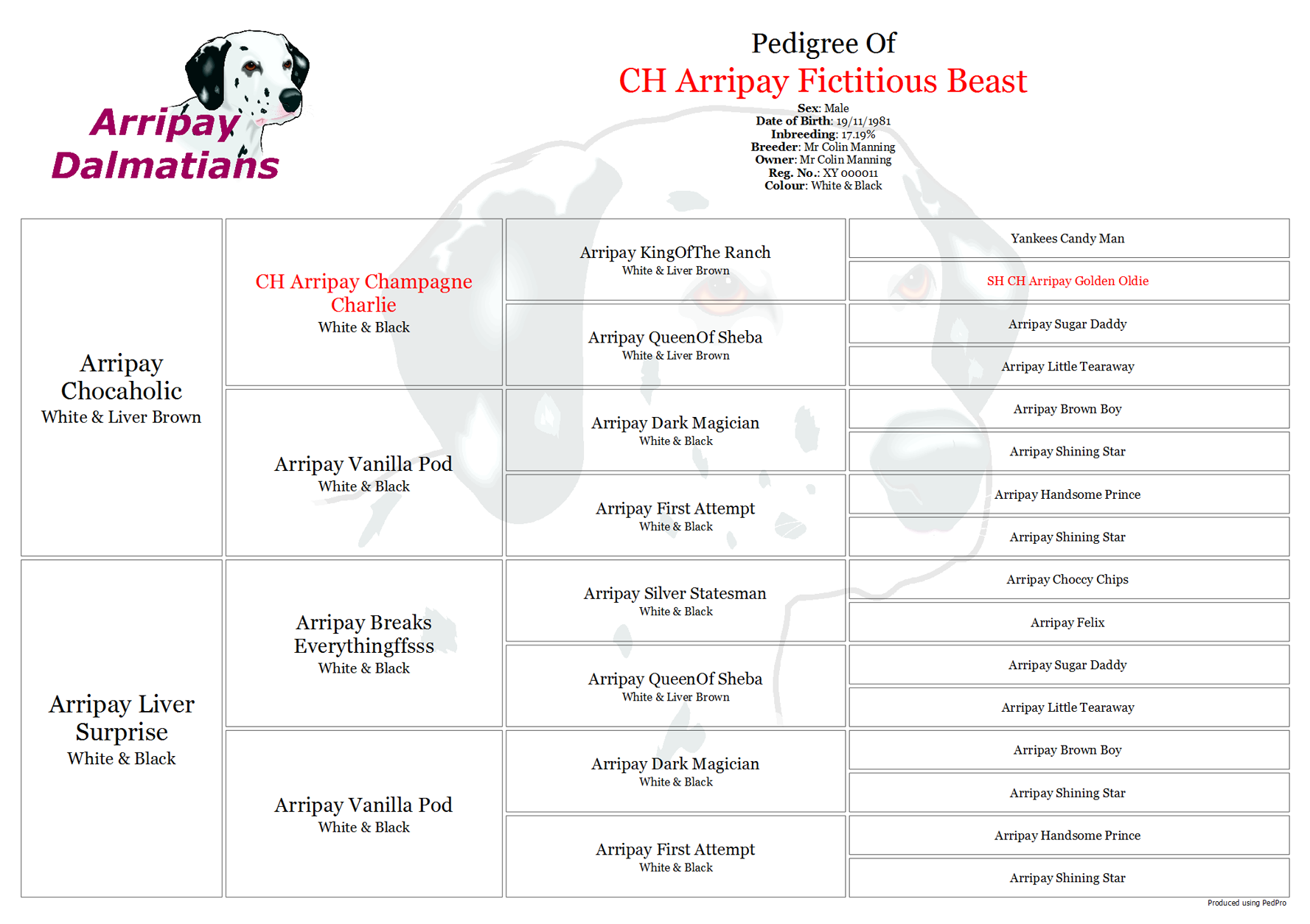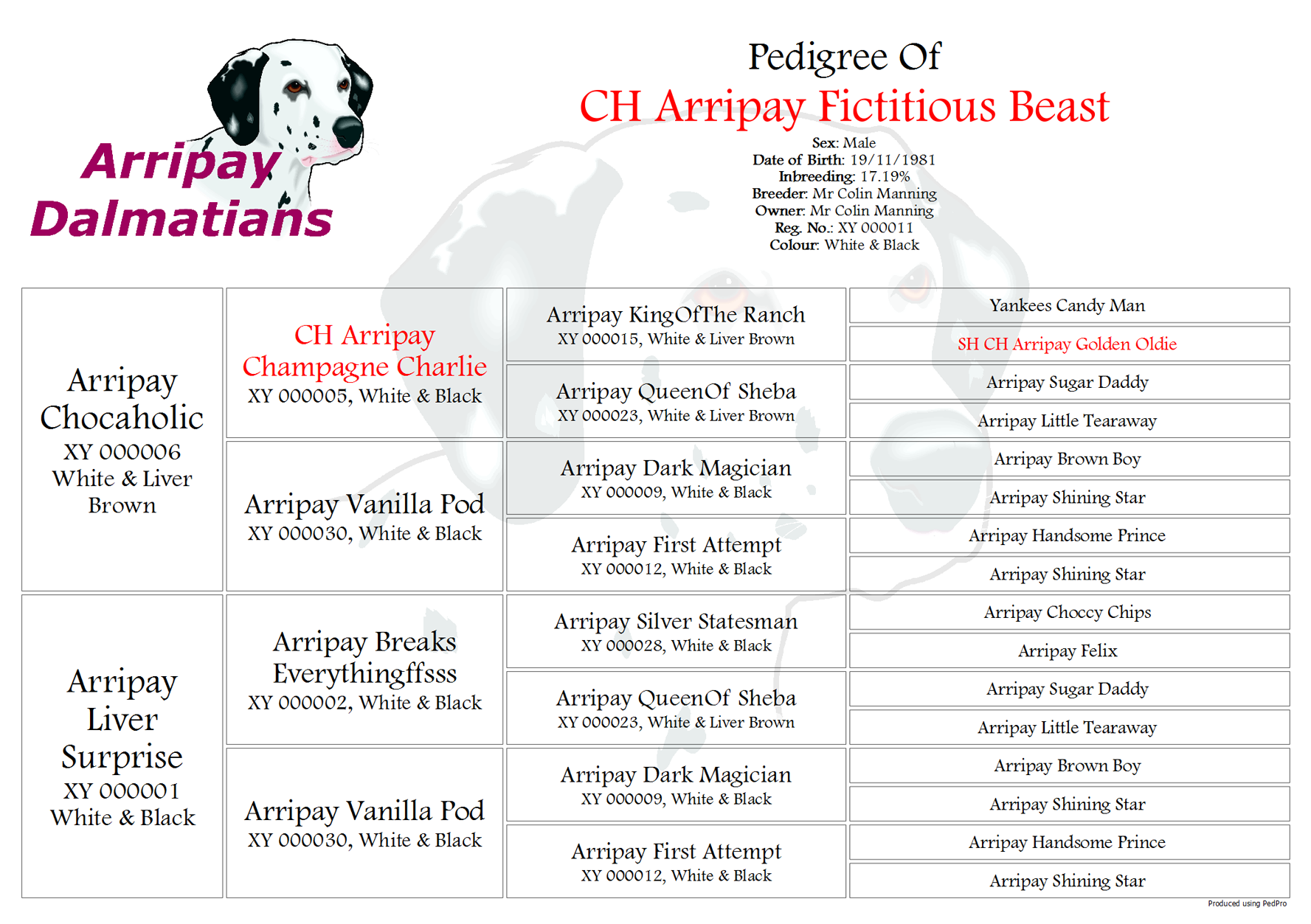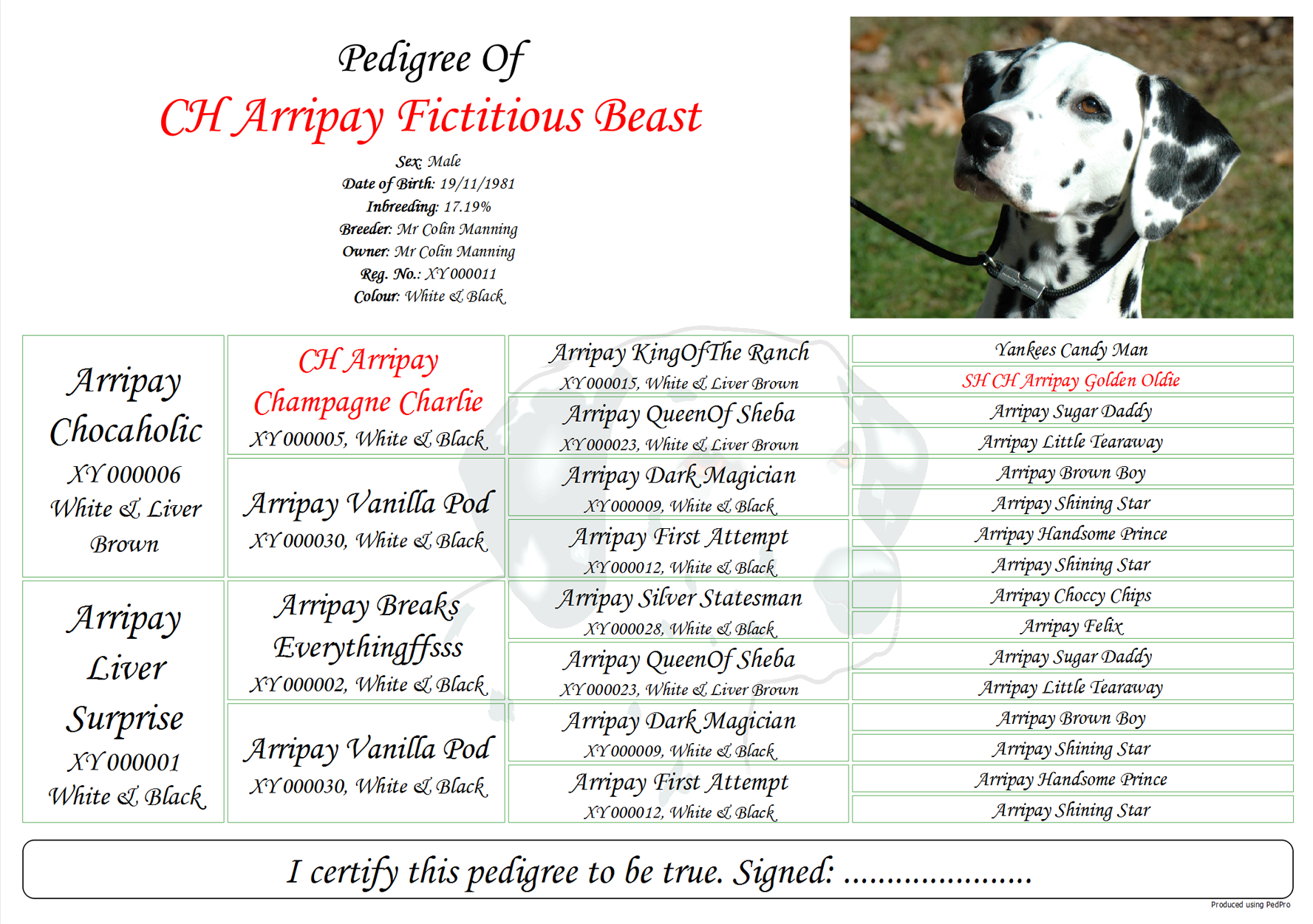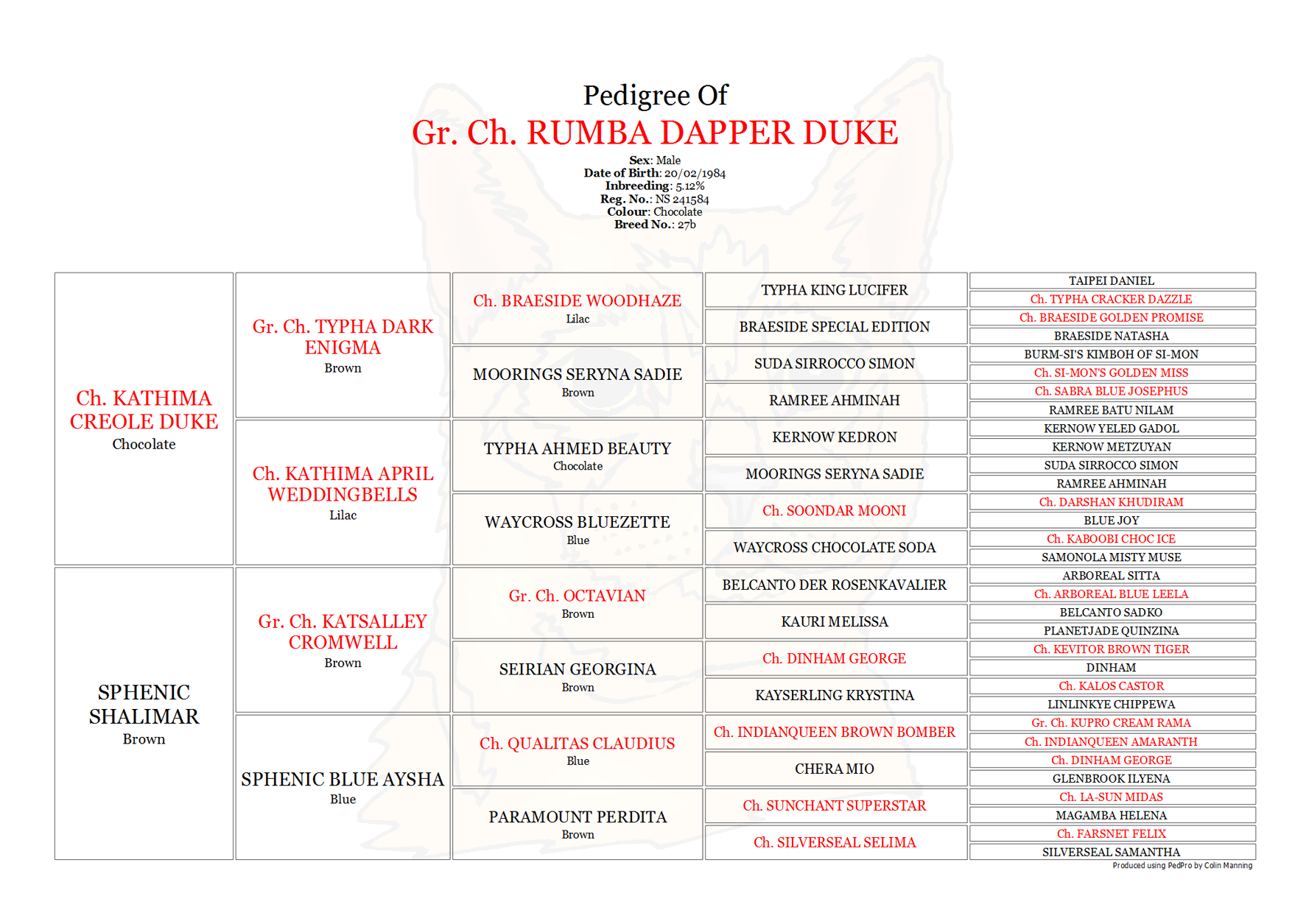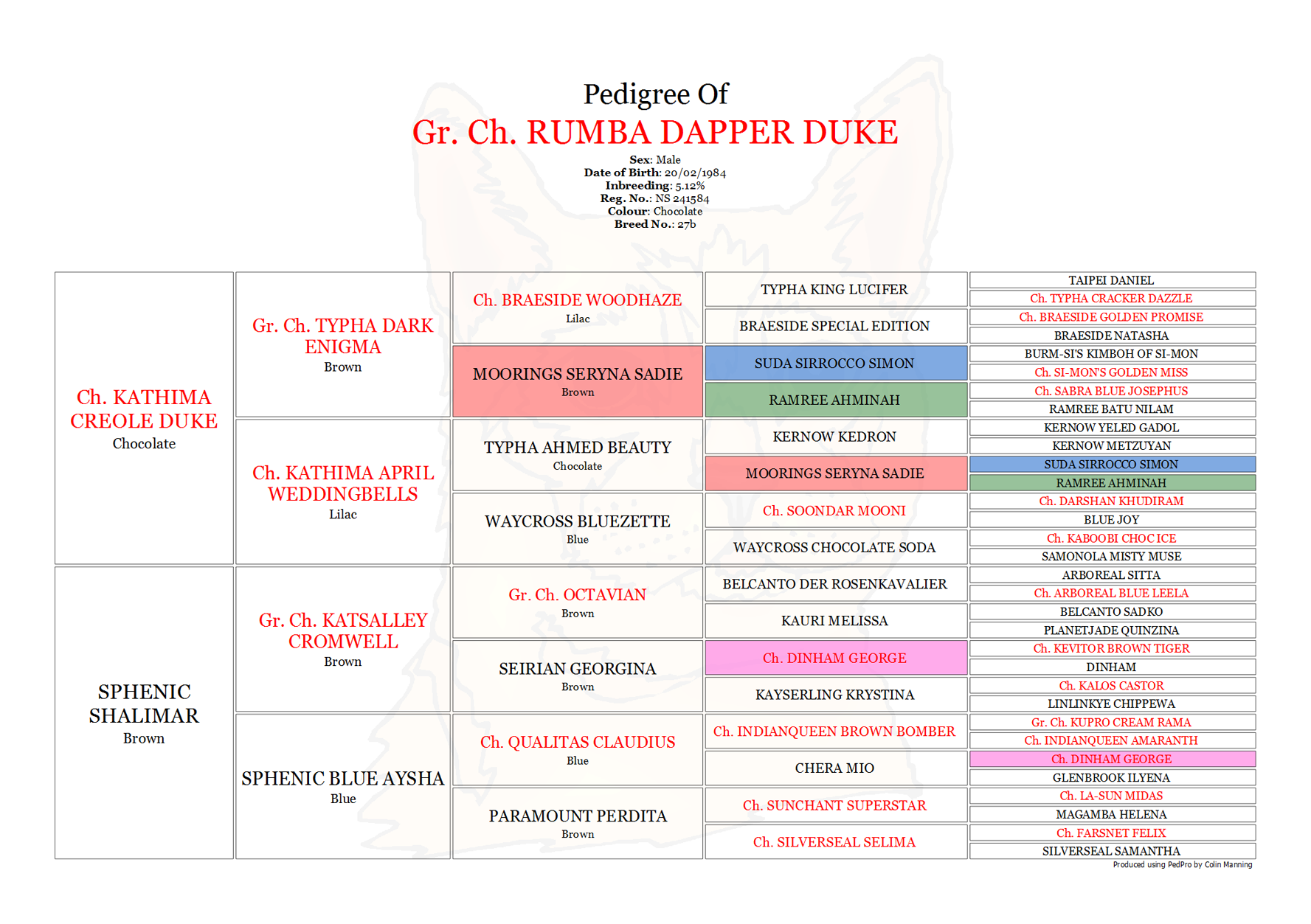Pedigrees
There are various options to adjust the pedigree layout in PedPro to give an individual style.
The screenshots on this page demonstrate some of these effects such as:
- Different depth of ancestors - some of these pedigrees have 4 generations, others have 5. The maximum is 6.
- Some have a logo area (top left corner), others do not.
- Some of the examples have a watermark image lying behind the pedigree. The size and position of the watermark can be adjusted.
- Optionally include a photo of the subject animal. Normally this is shown in the top right corner.
- The fields (data) that are included in the pedigree can be customized. E.g. you may choose to include registration numbers in the pedigree. Just because you may have chosen to store some data (such as the registration number) with an animal, this doesn't force you to include it in a printed pedigree. You can control which fields are output, and where.
- Optionally include a signature area underneath the pedigree.
- Alter the fonts and the size of the text.
- Change the colors of the grid lines, their thickness and whether to have rounded or square corners.
- Set the pedigree to highlight repeat or common ancestors by color coding.
- Choose whether or not to include the inbreeding coefficient and, if so, the number of generations of ancestors considered in that calculation.
- Resize all the boxes in the pedigree - e.g. to have a narrow heading or a deep heading, and to control the width of each ancestor generation.
- Save pedigrees as PDF/image files or print to the printer.