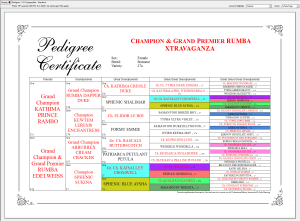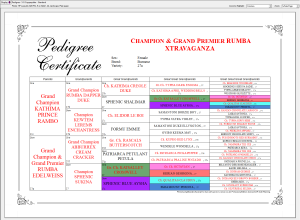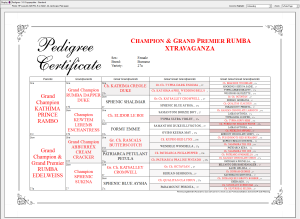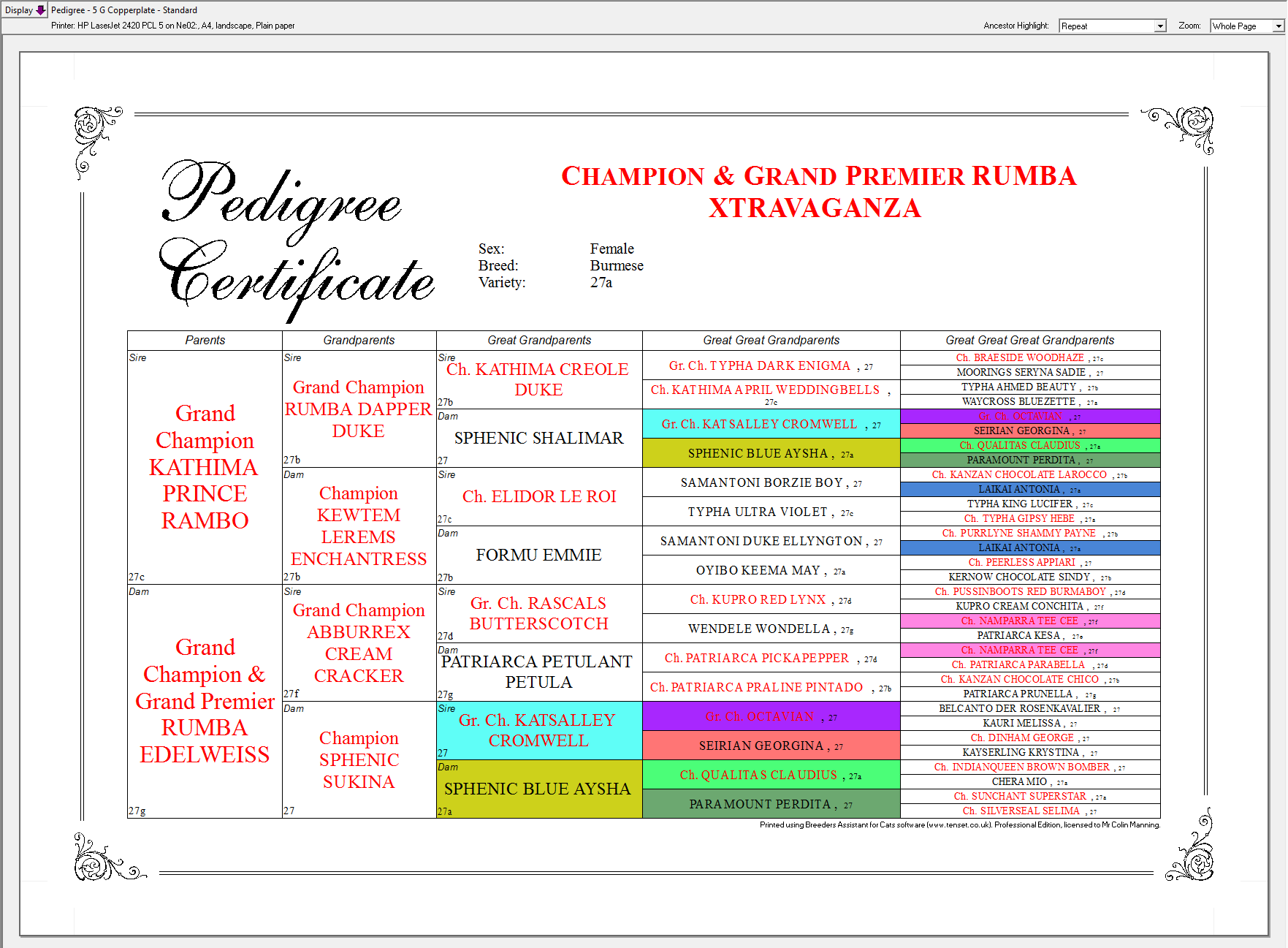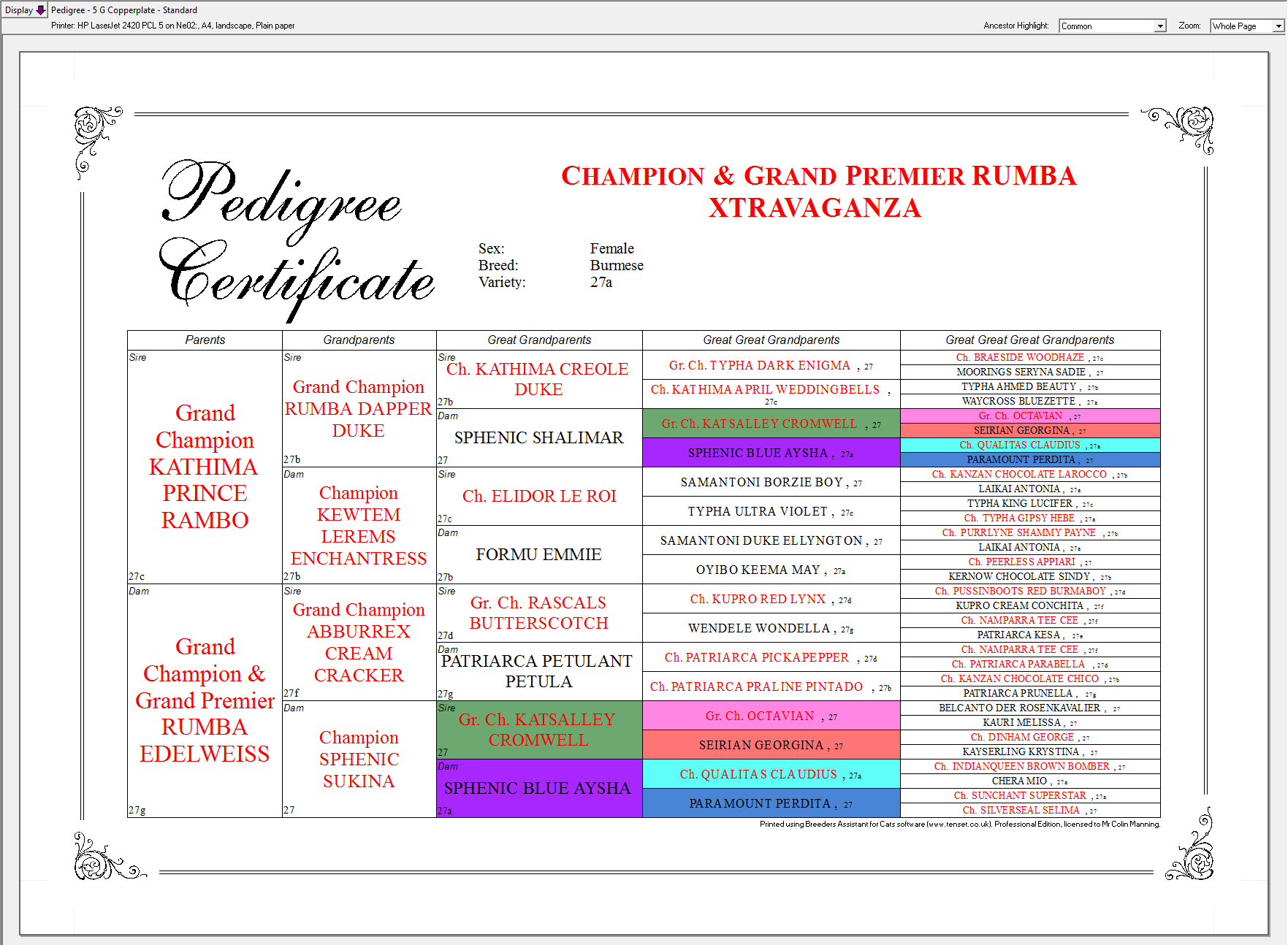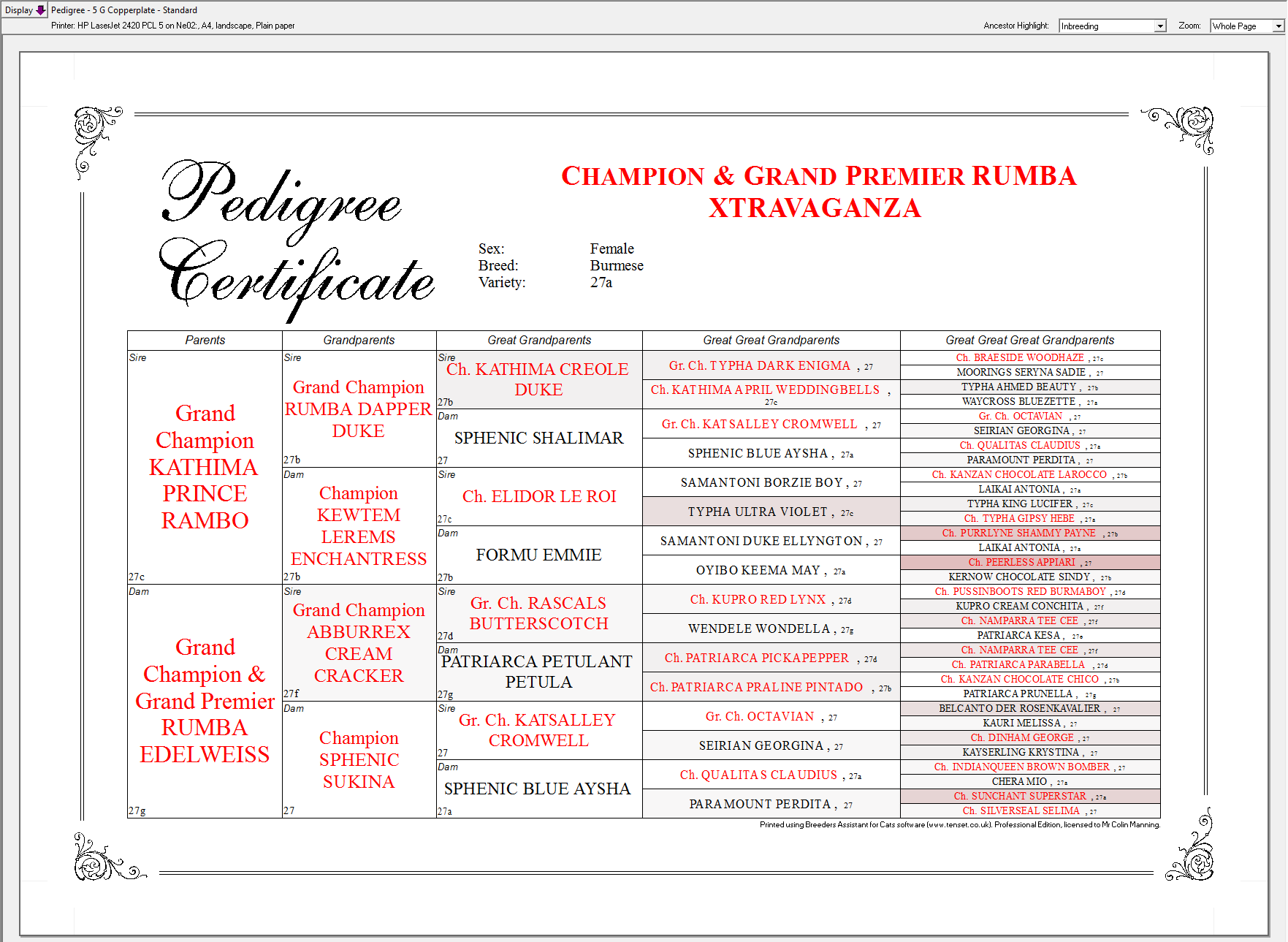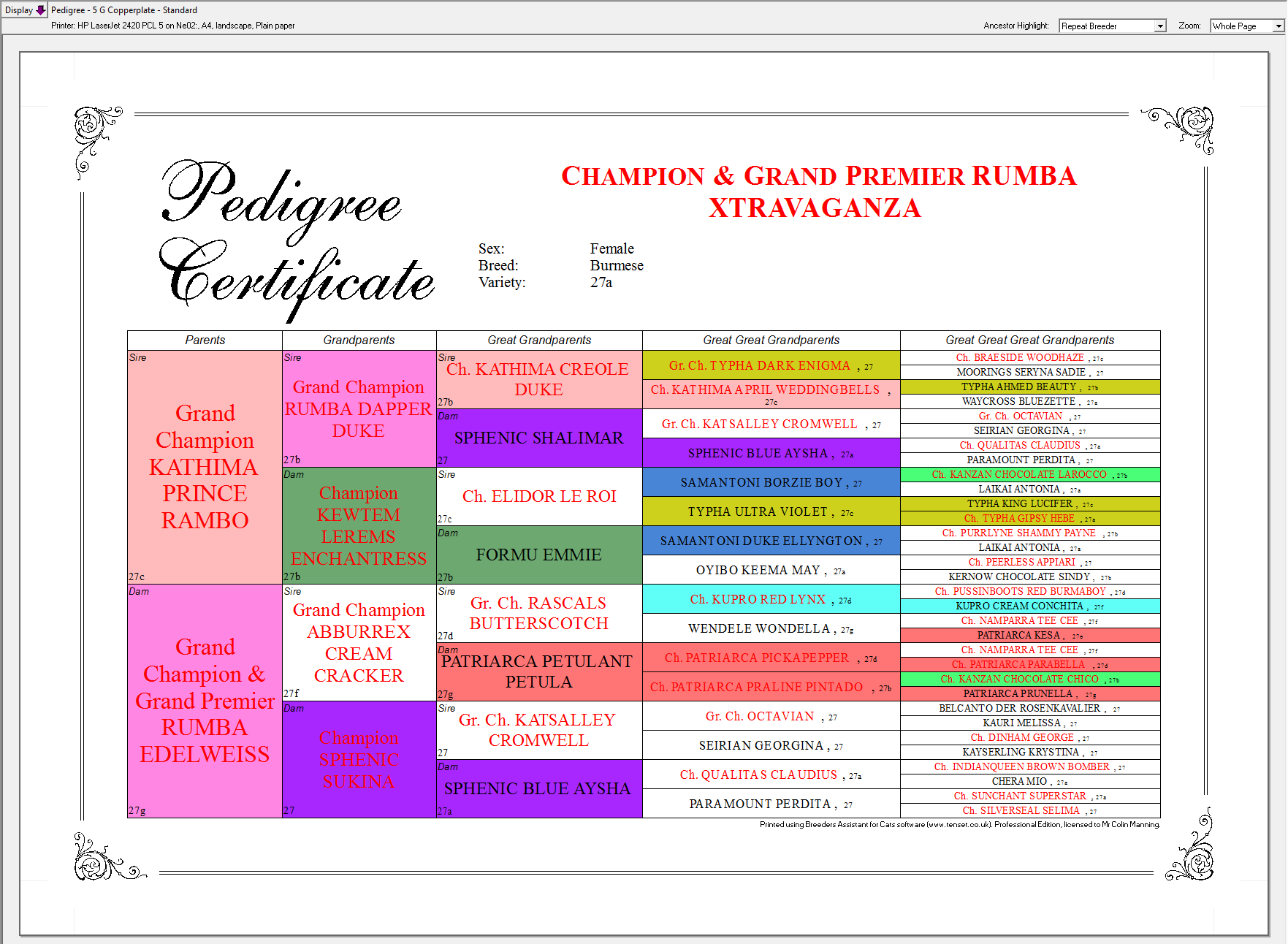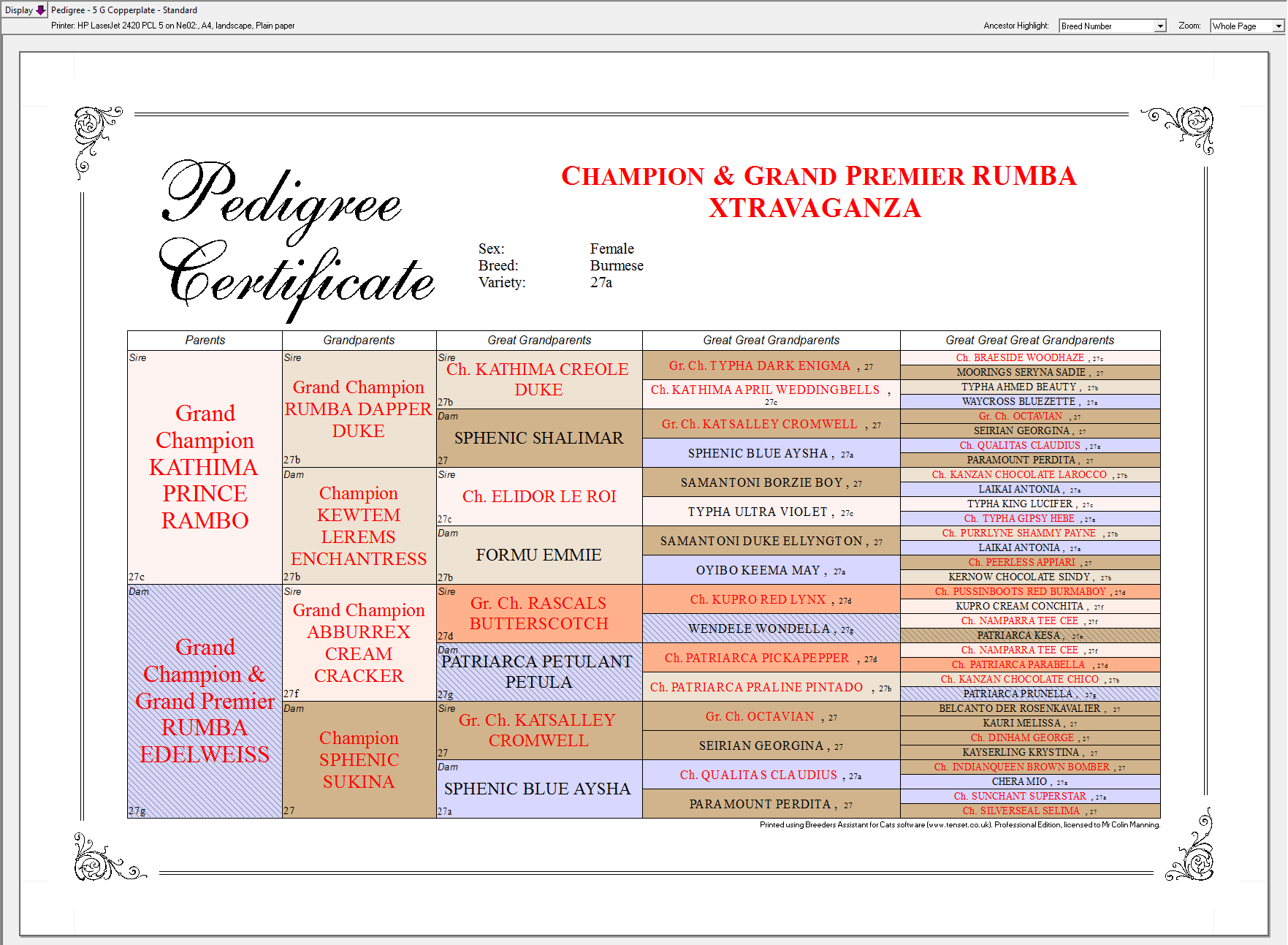Ancestor Highlighting
Ancestors can be highlighted in pedigrees e.g. to highlight repeat individuals, or to emphasize common ancestors present of both sides of the pedigree (and which give rise to inbreeding).
This feature is accessed through the Ancestor Highlight pulldown menu (just above the top-right corner of the pedigree as displayed in the main window).
Video
Many of the ancestor highlighting features of Breeders Assistant are demonstrated in this video ![]()
Repeat and Common Ancestor Highlighting
Repeat ancestors are simply those that occur twice or more within any part of the displayed pedigree. Each such ancestor is highlighted with a unique background color.
Highlighting is only applied when an ancestor occurs twice or more within the displayed pedigree. E.g. if a given ancestor occurs once in generation 4, and then again in generation 5, if you display a pedigree to 4 generations then that ancestor will not be shown as a repeat ancestor. However, if you then switch to a 5 generation pedigree it will be shown as a repeat ancestor because both occurrences are then visible.
Common ancestors highlighting is similar to repeat ancestors highlighting but only ancestors that are present on both the sire and dam sides of the pedigree are highlighted. Common ancestors are those that give rise to inbreeding.
When an individual has common ancestors, this raises the possibility that for any particular gene locus, both alleles present are in fact physical copies of the exact same allele from one of its common ancestors. The inbreeding coefficient is the value of this probability. Or, put another way, it is the probability that both alleles are identical by descent.
Inbred Ancestor Highlighting
The Professional and Extended Editionsof Breeders Assistant have options to highlight ancestors according to their degree of inbreeding.
The 'Inbreeding - 20% Ceiling' option causes the software to examine the inbreeding of each ancestor and color code them in a range from 0% having a white background up to 20% being dark green, with intermediate colors for inbreeding coefficients inbetween.
All ancestors with inbreeding greater than 20% are given the same 'maximum' color coding of dark green. If the animals in your database generally have low inbreeding (typically less than 20%) this can show you at a glance where inbreeding exists in a pedigree.
There are two other highlighting options for ancestor inbreeding that operate with higher ceilings - of 40% and 80% respectively. The 40% ceiling option colour codes from 0% (white) to 40+% (dark blue). The 80% ceiling option colour codes from 0% (white) to 80+% (dark red). Which option you use depends on the general extent of inbreeding within the pedigree.
Custom Ancestor Highlighting
The Professional and Extended Editionsof Breeders Assistant have the means to create custom ancestor highlighting rules to emphasize those ancestors that either have a chosen field set to a particular value, or to highlight those ancestors that share a given field value in common.
Example 1
This shows a custom highlighting rule that highlights ancestors bred by the same breeder. Specifically, Breeders Assistant inspects the names of (in this case) the breeders of each ancestor within the displayed generations, and whenever a breeder appears more than once for distinct ancestors, then those ancestors get highlighted with a unique color. The mechanism is general purpose and can be used for any field or text expansion.
Example 2
This shows a custom highlighting rule that is set up to highlight each ancestor according to, in this case, the value of its color field. This kind of custom ancestor highlight is set up by giving a list of (field match, color) pairs. So color 'Brown' could be set to a light brown shade, etc.