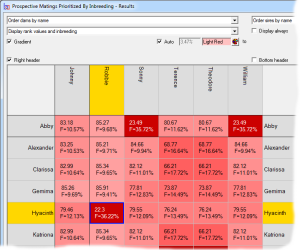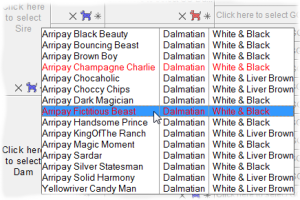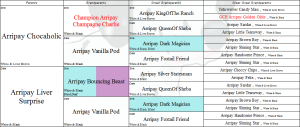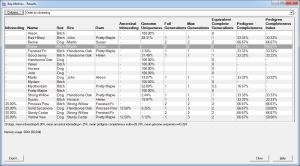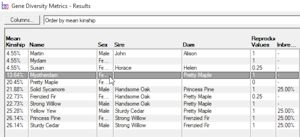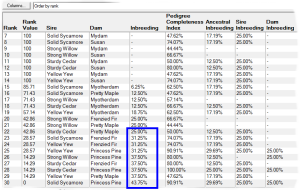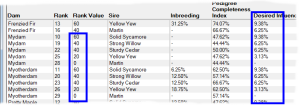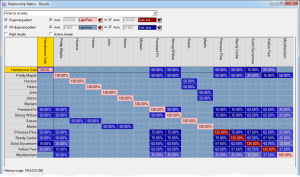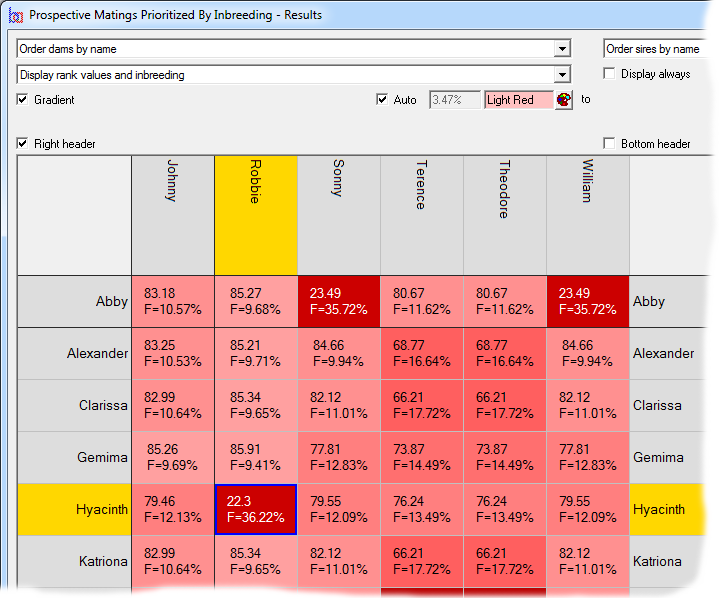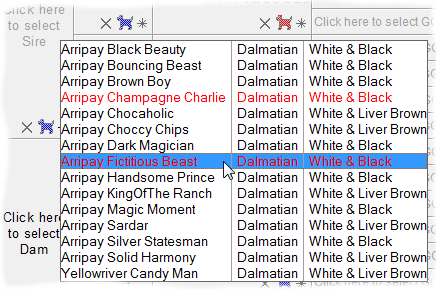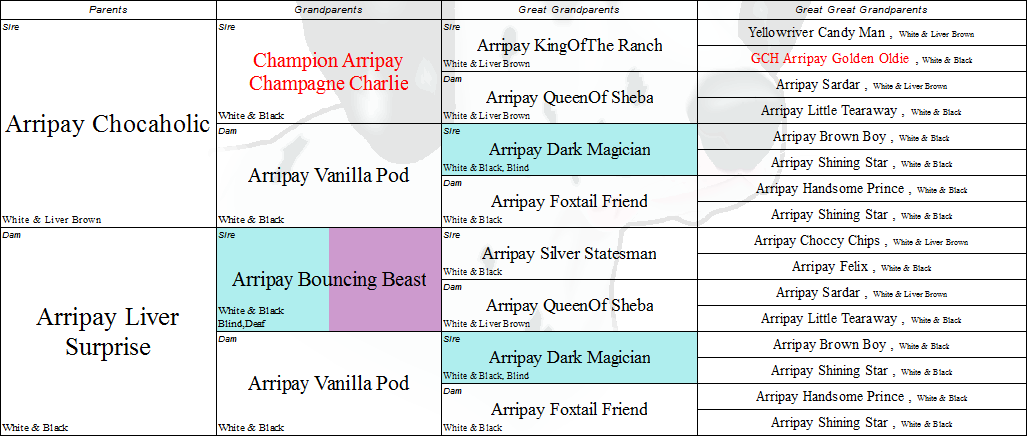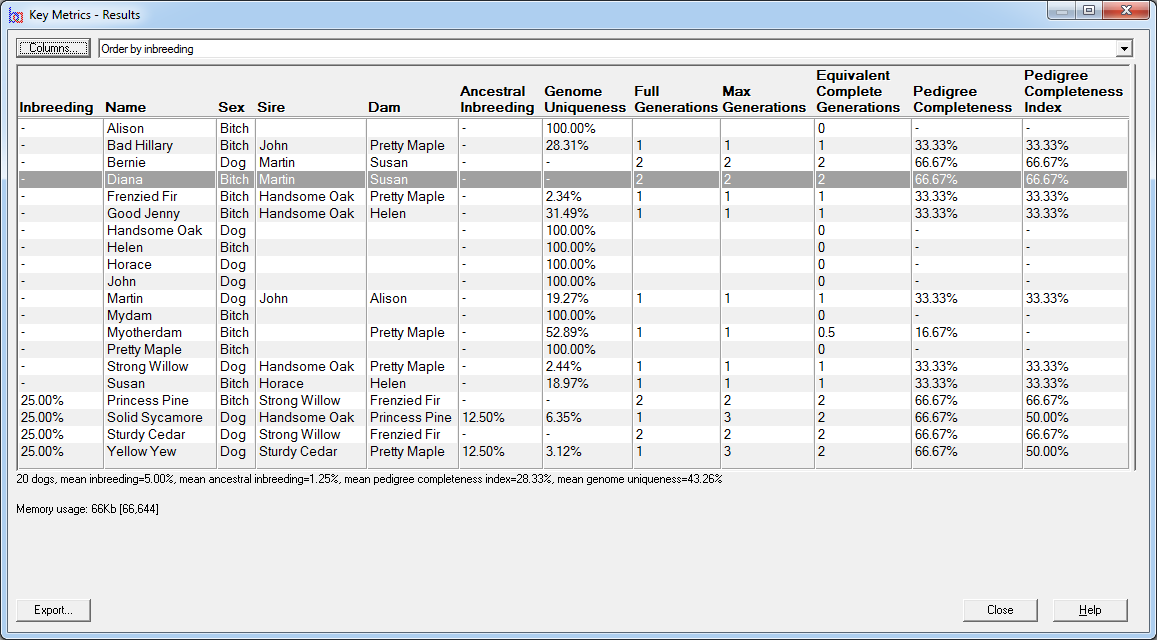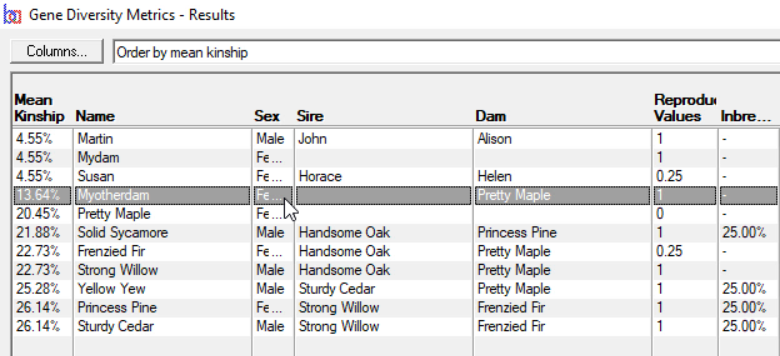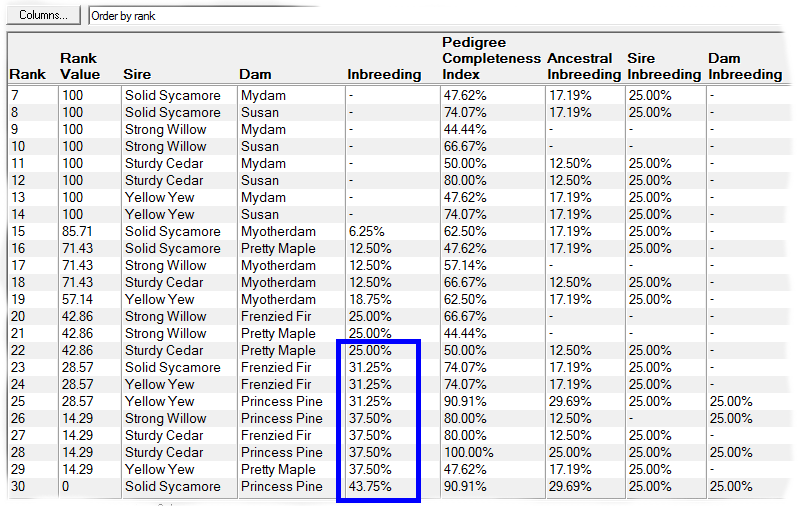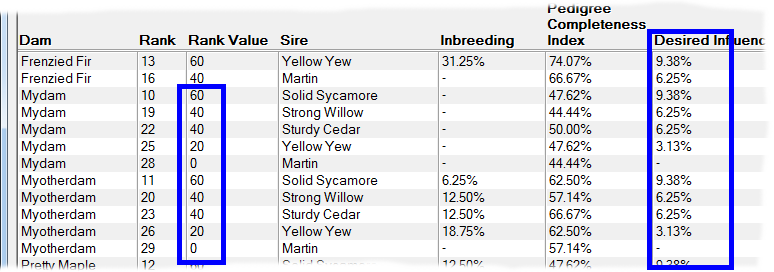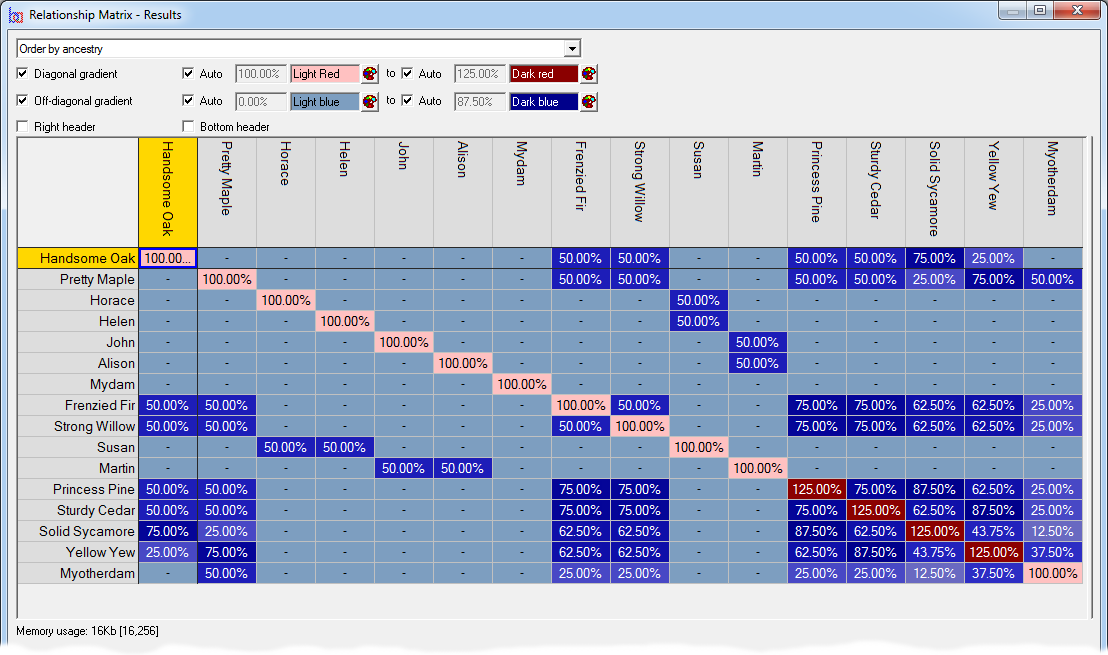Whats New
Breeders Assistant v6 has the following changes from the prior release (5.24):
- Support for the full versions of Windows 11 and 10 operating systems, only. Earlier Windows versions no longer supported.
- The Extended Edition has been introduced, with substantial and entirely new population analysis and prospective mating recommendation tools.
- Completely revised and updated help resources including User Guide and extensive new videos and tutorials. All now available as PDF.
- Breeders Assistant for Cats: Added a new feature which will automatically add GCCF GEMS codes to cat records where there are old-style GCCF breed numbers. If you have a large database with cats using the old coding this is a quick and easy way to update them in bulk (use Record|Advanced|Migrate From GCCF Breed Numbers). See video

- Added new Database Locator facility - a tool that lets you search your computer for Breeders Assistant databases and provides an easy-to-use way to import from, copy and open databases. Use Database|Database Locator.
- The tag line as displayed beneath printed pedigrees no longer includes the product name.
- With the Extended Edition you can now opt to have no tag line at all displayed beneath printed pedigrees (this does require a new license code to be issued - if you have the Extended Edition please contact customer service if you wish to take advantage of this).
- When customizing index columns in the record list main window (with Index|Columns) it is now possible to add custom columns that display an output string expansion.
- Custom ancestor highlighting in the Professional and Extended Editions can now show multiple field highlights for a given ancestor. See video

- Custom ancestor highlighting in the Professional and Extended Editions now allows 'behind ancestry' highlighting too e.g. to highlight ancestors descended from specific ancestors.
- Extended inbred ancestor highlighting in the Professional and Extended Editions to to have 3 separate options depending on whether low, medium, or high inbreeding levels are to be highlighted.
- Breeders Assistant for Horses: The Professional and Extended Editions now include a standard configuration for horse coat color genetics.
- New simpler search mechanism added for searching by keywords. The older, detailed search facility is still as an 'Advanced Search'.
- Breeders Assistant for Cats: Updated the internal GCCF EMS code list. There are now appx. 7500 codes.
- When you create a new database there is now a more streamlined way to import data from a text/CSV file without having to use the normal Database|Import facility. See video

- When importing from text/CSV file it is now possible to import records where sire/dam links are given using record numbers and not just names. For a demonstration see this video
 and the new 'Importing Data' tutorial.
and the new 'Importing Data' tutorial. - After importing data, you are now asked if you want to update the displayed columns in the main window to reflect the imported data. This allows the main window columns to more closely mirror the data you have imported, especially for a text/CSV import.
- With many text fields it is now possible to set an initial field value when a record is inserted and/or updated. Use the new Configure|Advanced|Text Field Settings option. This is demonstrated in the 'Working With Data' tutorial.
- Many text fields now support a 'Detect duplicates during data entry' option which prevents multiple records being added with the same value in the given field (e.g., to prevent you from adding two animals with the same registration number).
- The Extended Edition has 'auto-increment' support for many text fields, which provides a way for an auto-incrementing value to be used for the field for each new record. E.g. if you need to have the software automatically assign registration numbers for each new record added this is now possible.
- Added a new database inconsistency check to list animals that dont have their sex set.
- The Extended Edition has an additional database inconsistency detection check to locate existing records with duplicate text field values.
- The Extended Edition has a new database inconsistency detection check to find groups of similarly named animals throughout the database.
- The column headings in the main window can now be split over multiple lines. This can be enabled by the new Use multiline column headings option on the User Interface tab of the Preferences window.
- Most windows where you need to choose a field now have a 'Show common fields only' checkbox which limits the list to just the most commonly used fields. Uncheck the box to see the full list.
- The popup windows from which you select sires/dams when adding new records have been improved; these can now display a table of information and not just the record name, and the additional columns can be customized (use new options on the Configure|Advanced menu).
- Similarity searching - the means to search for animals with similar names such as misspellings - is now available in the Personal Edition. It is also possible to carry out an automatic similarity search on an animal's name after adding/updating a record and then optionally tag the results.
- Similarity searching has been made faster, with new preference settings to control the accuracy of searching.
- There is a new feature Configure|Advanced|Default Index Columns to select which columns appear, by default, in all standard indexes. When the default columns are changed there is an option to reconfigure all the indexes in one step avoiding the need to adjust every index.
- A new standard index (view) has been added for every record type - 'User defined fields' that includes all user defined fields, and 'all columns' that includes every field available.
- A new standard index (view) has been added - 'By date of birth' to list all animals in birth date order.
- What used to be called 'Favourite Searches' in older product versions are now called 'Saved Searches'.
- KCBS import has been discontinued from the dog version.
- The 'User Defined Field Names' window has been made easier to use.
- The 'Change Case' and 'Find & Replace' windows (a) now remember the field and case conversion settings; (b) now default to operate on multiple records; (c) now have the option to tag the changed records afterwards.
- The Similarity Search window now remembers the threshold setting.
- The Transfer Field window (a) now remembers the fields/settings; (b) it now defaults to operate on multiple records; (c) it now has the option to tag the changed records afterwards.
- When manually entering dates with 2 digit years (YY) it now assumes the year is 20YY if YY < 50.
- CTRL-H is now a keyboard shortbut for Tag|List Tag Matched Records Only.
- Added the [t] text macro, which expands to a single TAB character. This was added to as to make it possible to generate TAB separated export output easily.
- Changed the main index ('By name') for new databases so that it includes limited fields, and just the most important ones.
- When using the Index Wizard to create a new index Breeders Assistant now chooses better defaults for the sort-order fields, according to the chosen match conditions.
- When using the Index Wizard to create a new index Breeders Assistant now chooses better defaults for the displayed columns, depending on the match conditions, the sort-order fields, and the user-defined default columns (as set using Configure|Advanced|Default Index Columns).
- The Index Wizard now has 'Set Defaults' and 'Clear' buttons when setting the displayed columns.
- When displaying search results the 'View' box now contains a description of the search conditions used.
- The search results columns are now set automatically according to the search conditions and the user-defined default columns (as set using Configure|Advanced|Default Index Columns).
- The Database|Database Properties window now also displayed the location of the application data folder.
- The 'Power Find' feature has been renamed 'Advanced Find'.
- The Record menu has been reorganized. It now includes 'Advanced Find', 'Delete Multiple Records' and 'Similarity Search'. 'Duplicate Record' has been moved to the 'More Data Entry Options' submenu.
- When a database is opened that is read only e.g. stored on on CD-ROM or other read-only drive you are now warned that any changes made to the database cannot be saved, and that you should use 'Save As' to save such a database elsewhere.
- When a database is opened that is stored on a removable device such as an external hard drive, and the 'Load most recently used database at startup' preference is enabled, the software now warns you to keep the media in the computer if it is to auto-reopen the file next time you run it.
- Added a mechanism to remove non-existent databases from the most-recently-used list in the Database menu. This is accessed through the new Database|Database Locator window.
- Some options have been moved from the 'Misc' tab to the 'User Interface' tab of the preferences window.
- A new option has been added to the 'Misc' tab to the 'User Interface' tab: 'Automatically set variety field if empty (when adding/updating animals)' which will automatically construct the variety field if it has not been entered but other related fields (such as coat color) have been.
- All the 'User Fields' tabs in record details windows now have the means to rename the fields without having to use Configure|Advanced|User Defined Field Names.
- The Extended Edition supports a new selector to the <InbreedingCoefficient> output field: selector 14 which is the pedigree completeness index (PCI value) expressed to the same precision as F e.g. <InbreedingCoefficient,14> or <InbreedingCoefficient,14,6>.
- Additional date formats for data entry, import and export have been added that (a) do not require the day to be entered (e.g. yyyy mm) or (b) only require the year (i.e. yyyy or yy) - to support data import/export where only year or year+month data is supplied.
- An option has been added to the 'User Interface' tab of the Preferences window to set the record list font size automatically depending on the size of the screen and display resolution, but with an option to override.
- A command line option has been added to open the software to open with a specific record type and record displayed:
'/goto RECORD-TYPE FIELDCODE VALUE''/goto contact user1 A4565' - A command line option has been added to override the application data folder:
'/datadir DIR''/datadir C:\Temp\MyDataDir' - New text macros added for additional arithmetic and comparison operators. For further details please refer to the Help Reference.
- New style option 'Exclude Sire/Dam Label' added to rectangular ancestors boxes (within pedigree layouts) which removes the Sire/Dam label from the upper left corner of the ancestor cell.
- The inbreeding optimization setting now defaults to 'Relaxed with maximal COI', for consistency with the new population genetics tools of the Extended Edition.
- Tabular pedigrees can now have zero line thickness - to remove all border and table lines from the ancestors grid.
- Starting with release 6.20d if you log out or shutdown your computer without closing Breeders Assistant, and if you've made any record changes, Breeders Assistant will also keep a temporary copy of the database and give you an option to keep that when you next run the software. This will not save your database if you have a computer crash or power cut. The only protection for that is to use the timed autosave facility, a preference setting which will automatically save your database after a period of inactivity if you've changed the data but not saved the database. To configure this, choose Preferences from the Configure menu, move to the Misc tab, click the Rarely Changed Options, then set the Auto-save database frequency to a low number of minutes, e.g. 5. Note that for such auto saving to be effective the software needs to be at the main window, with no popup windows open e.g. the Record Details window.