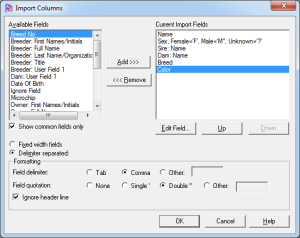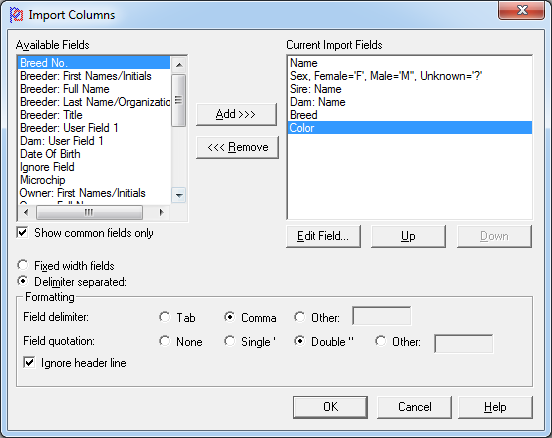Importing Data
Breeders Assistant provides a flexible and powerful mechanism to import pedigree data from external sources, in Text/CSV format.
Many programs, including Tenset pedigree software products, but also some 3rd party pedigree software products and other software such as widely used spreadsheets and databases can generate Text/CSV files.
In order to successfully import such data into Breeders Assistant it needs to include, as a minimum, columns for the animal name, its parents i.e. sire and dam, and ideally its sex and date of birth. The columns giving the sire/dam links can be given using either record numbers or names; if using record numbers then there also needs to be a column giving the record number for each animal.
For detailed step-by-step examples that show exactly how to import data into Breeders Assistant please refer to the 'Importing Data' tutorial, and the videos: How To Import Data ![]() , and How To Import Data Using Record Numbers
, and How To Import Data Using Record Numbers ![]() .
.
Options in the import facility include:
- Choice of exactly which fields you want to import, and in what order.
- Select delimiter (normally comma) and field quotation options.
- Whether or not to ignore any heading line (e.g. with column titles).
- Whether to automatically add newly discovered titles to the standard titles lists.
- Whether to auto-detect the breed registry from the registration numbers - especially useful in the cat version of Breeders Assistant for CFA/TICA.
- Whether you want imported records to be automatically tagged - useful for reviewing the imported data once its been merged into your database.