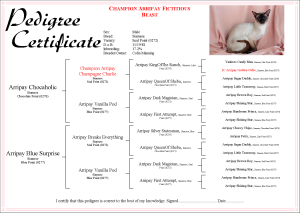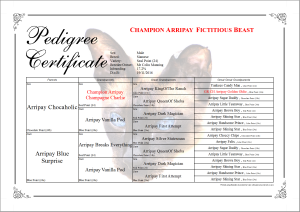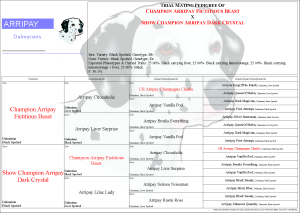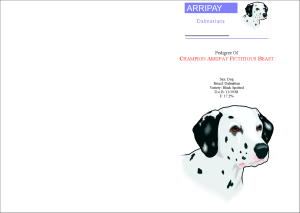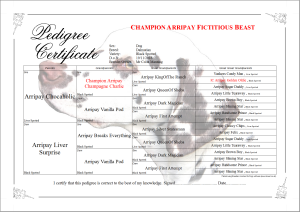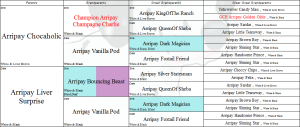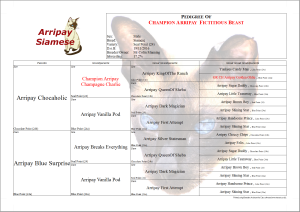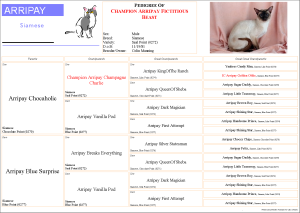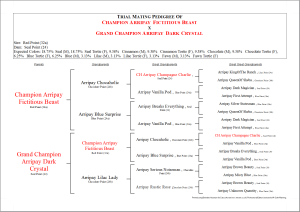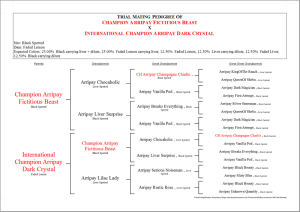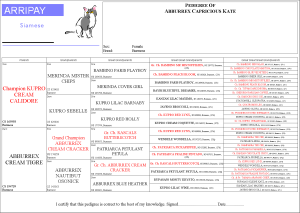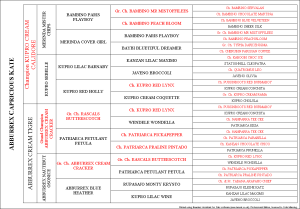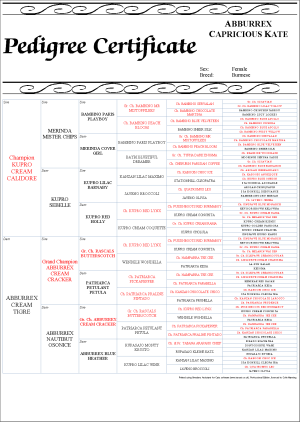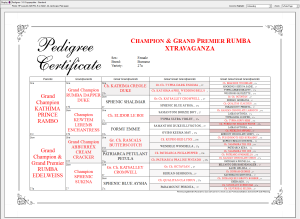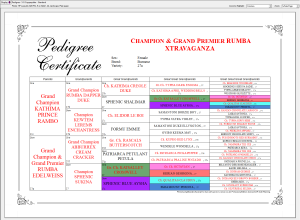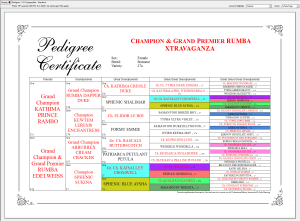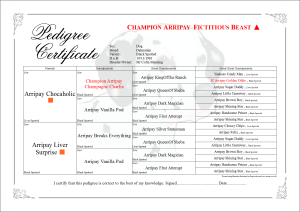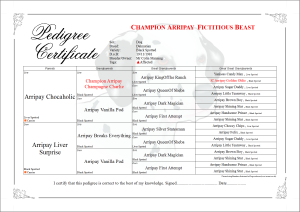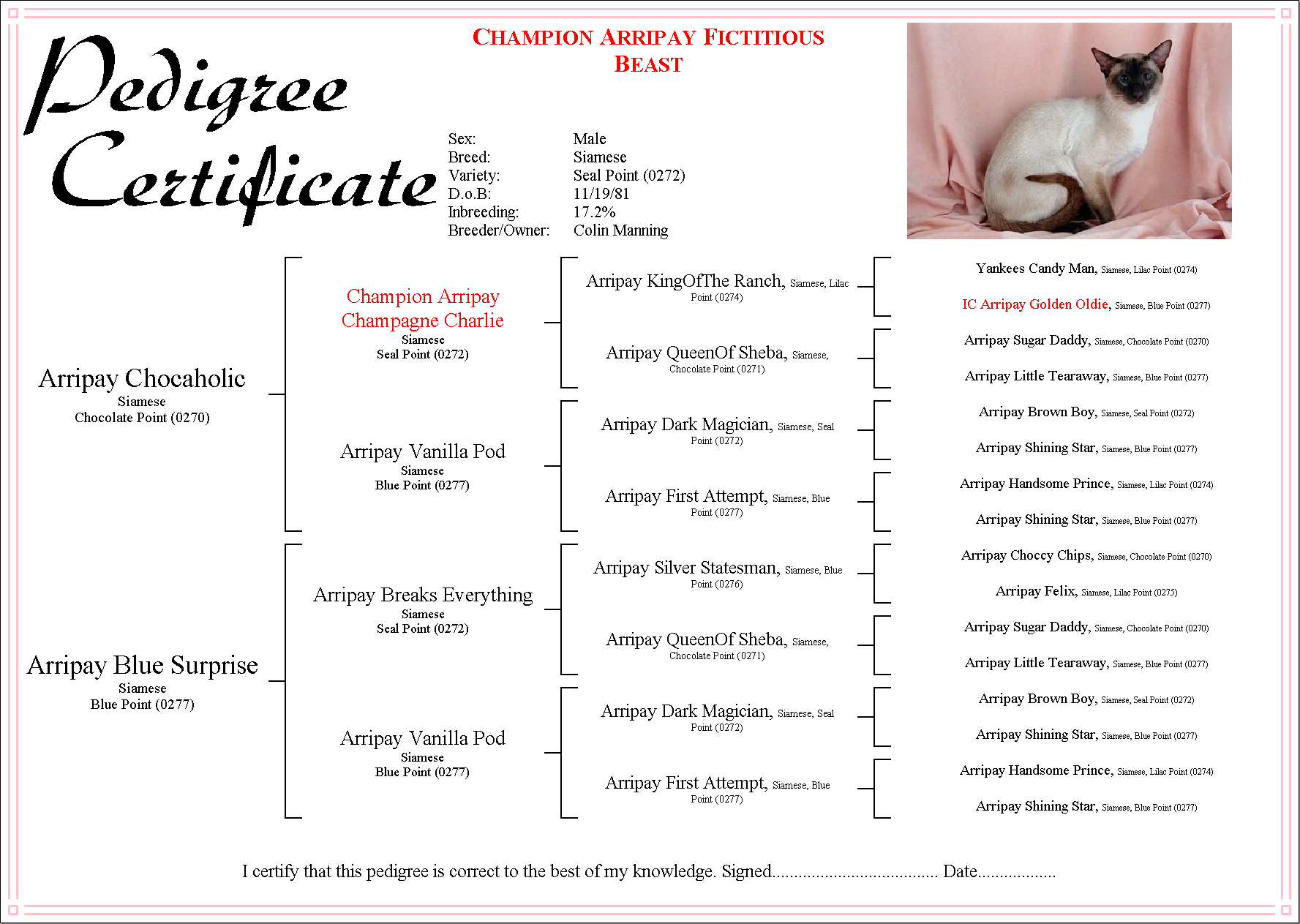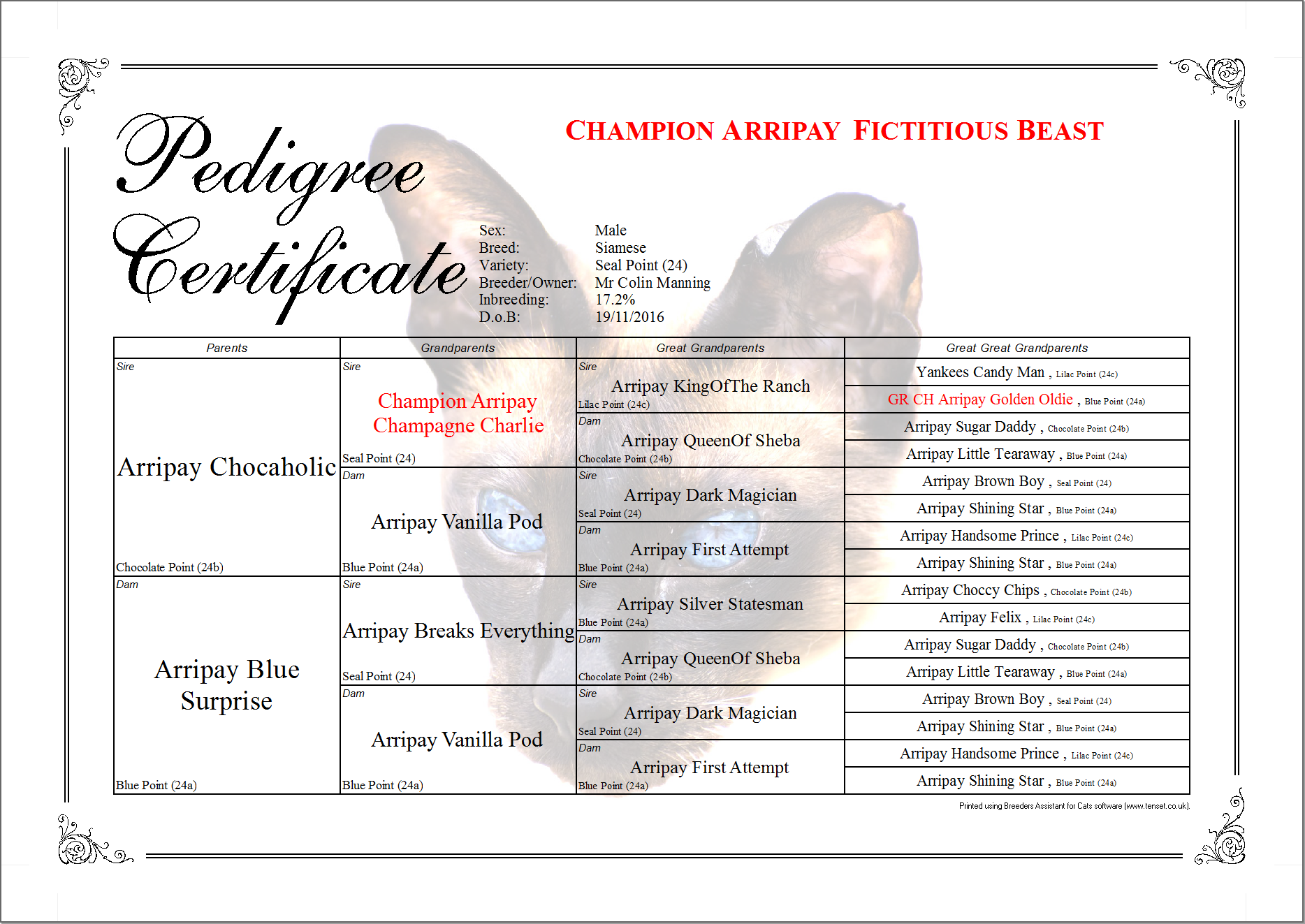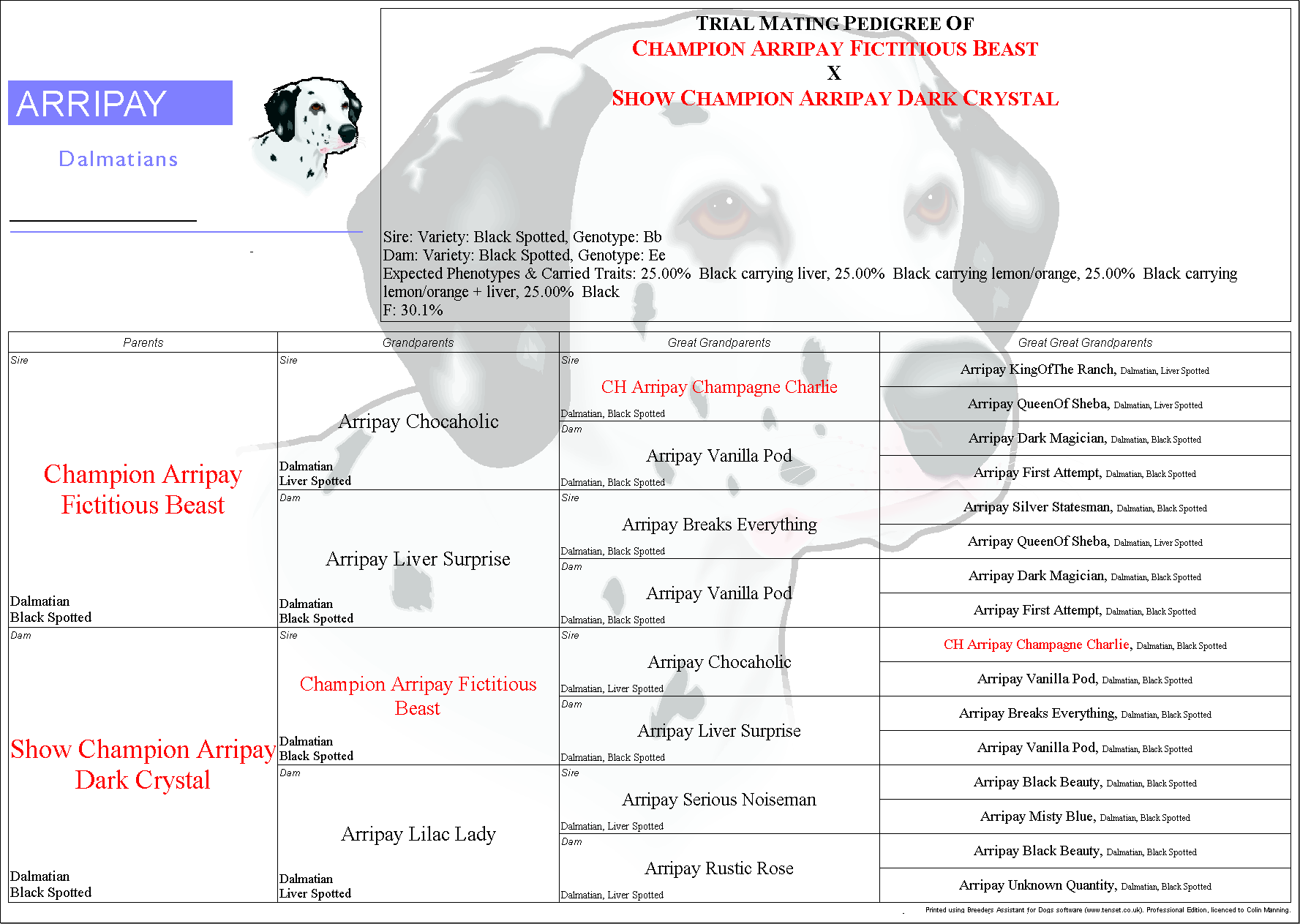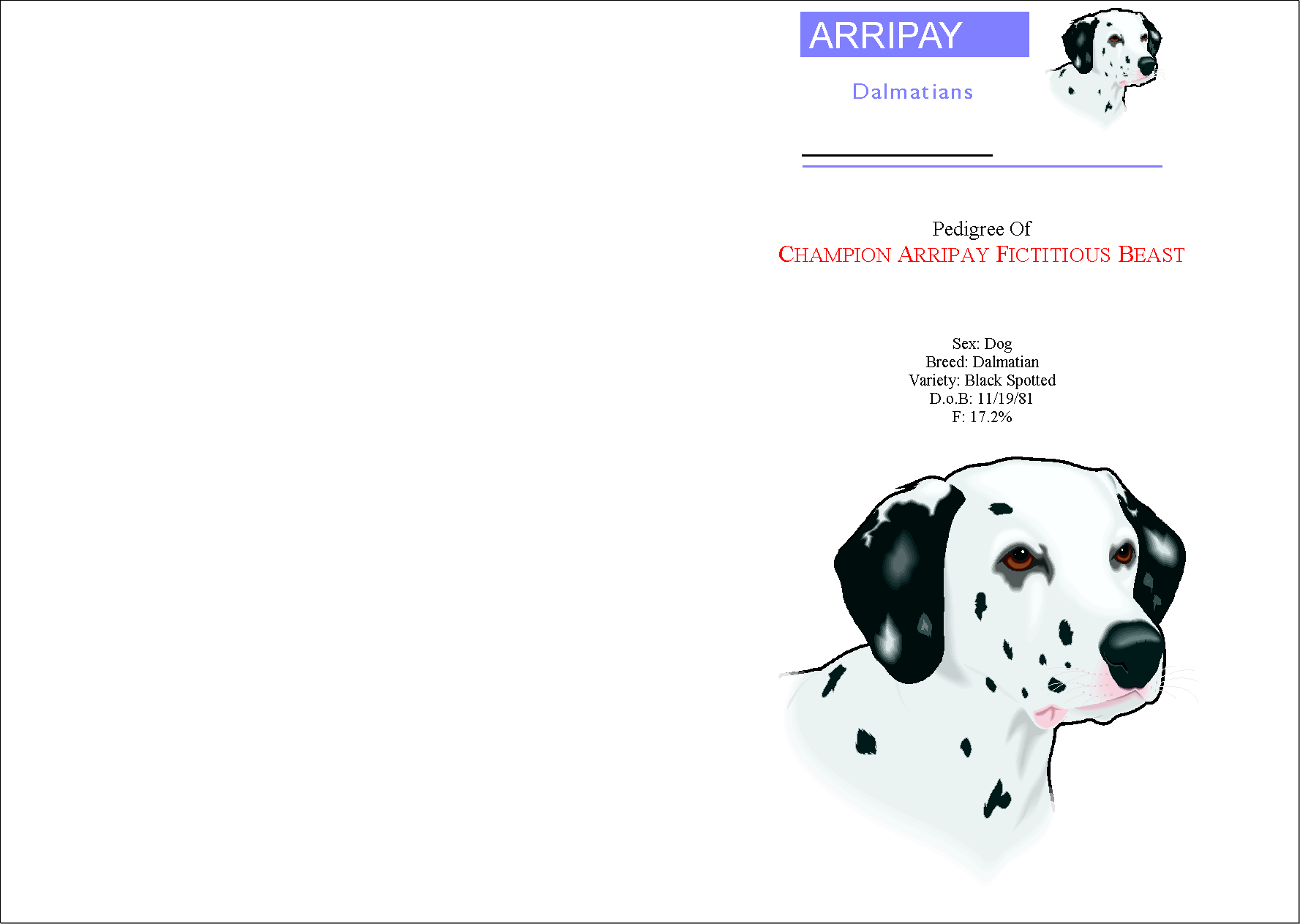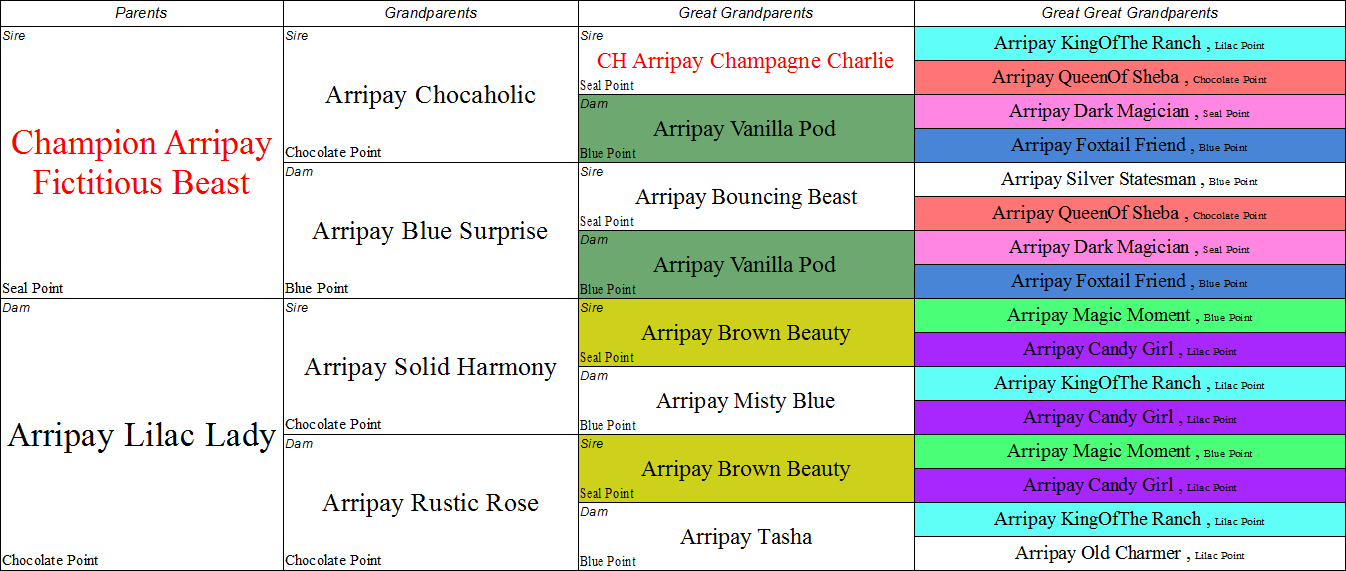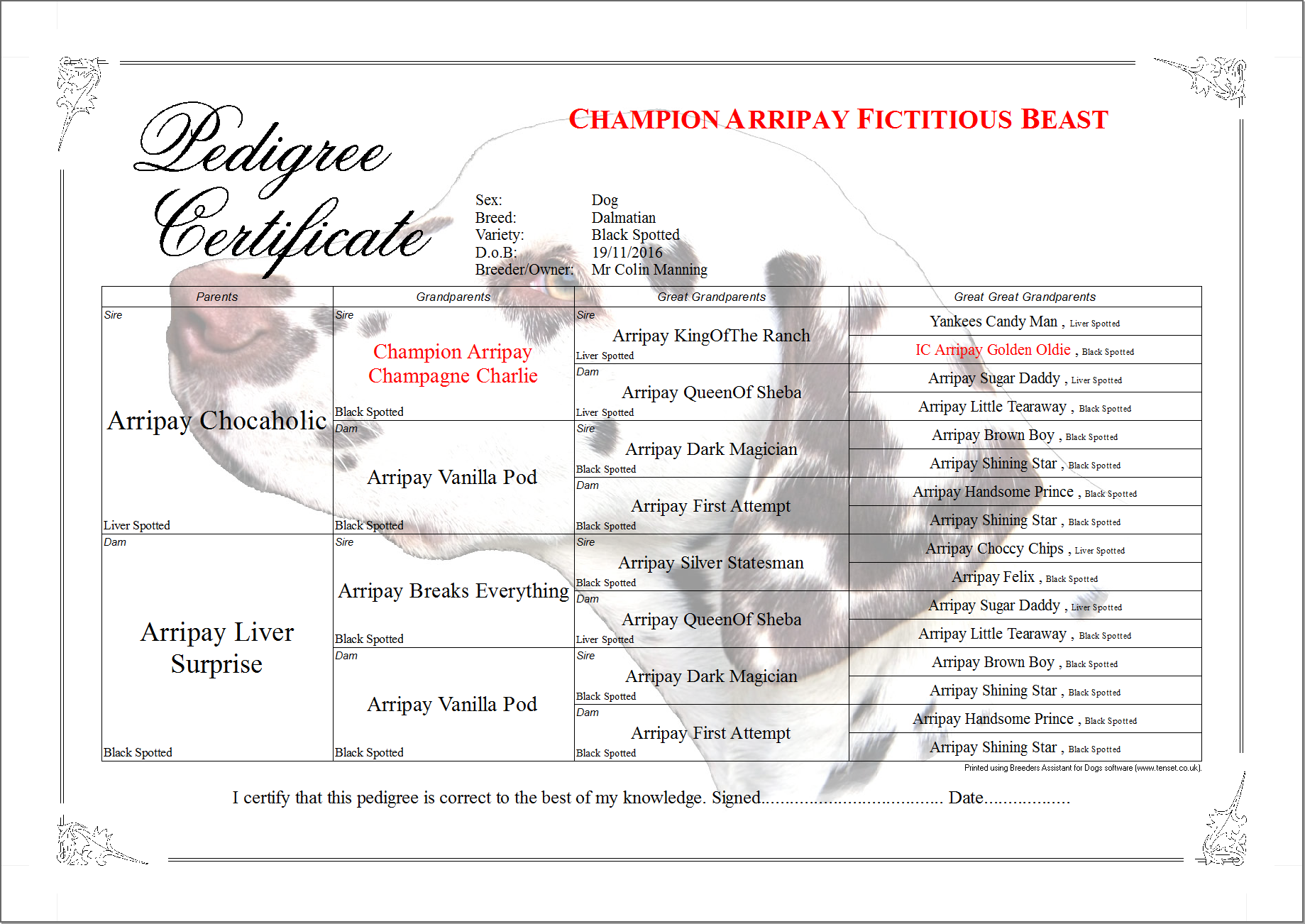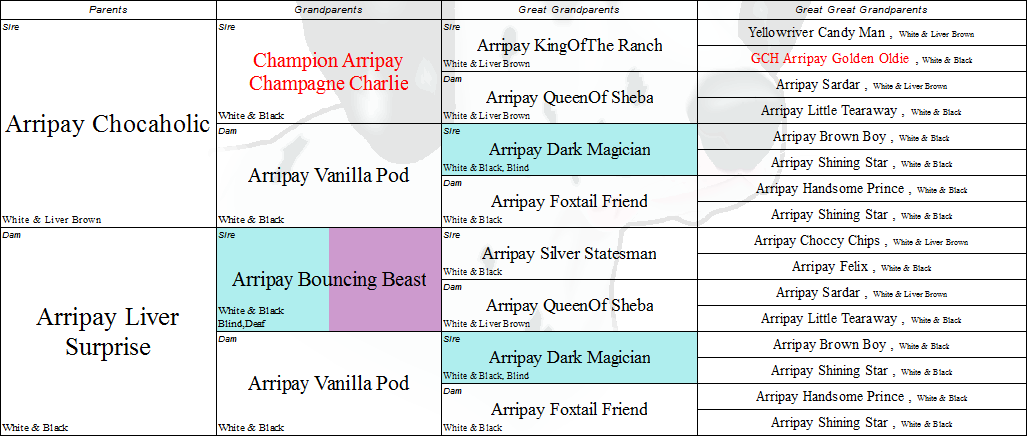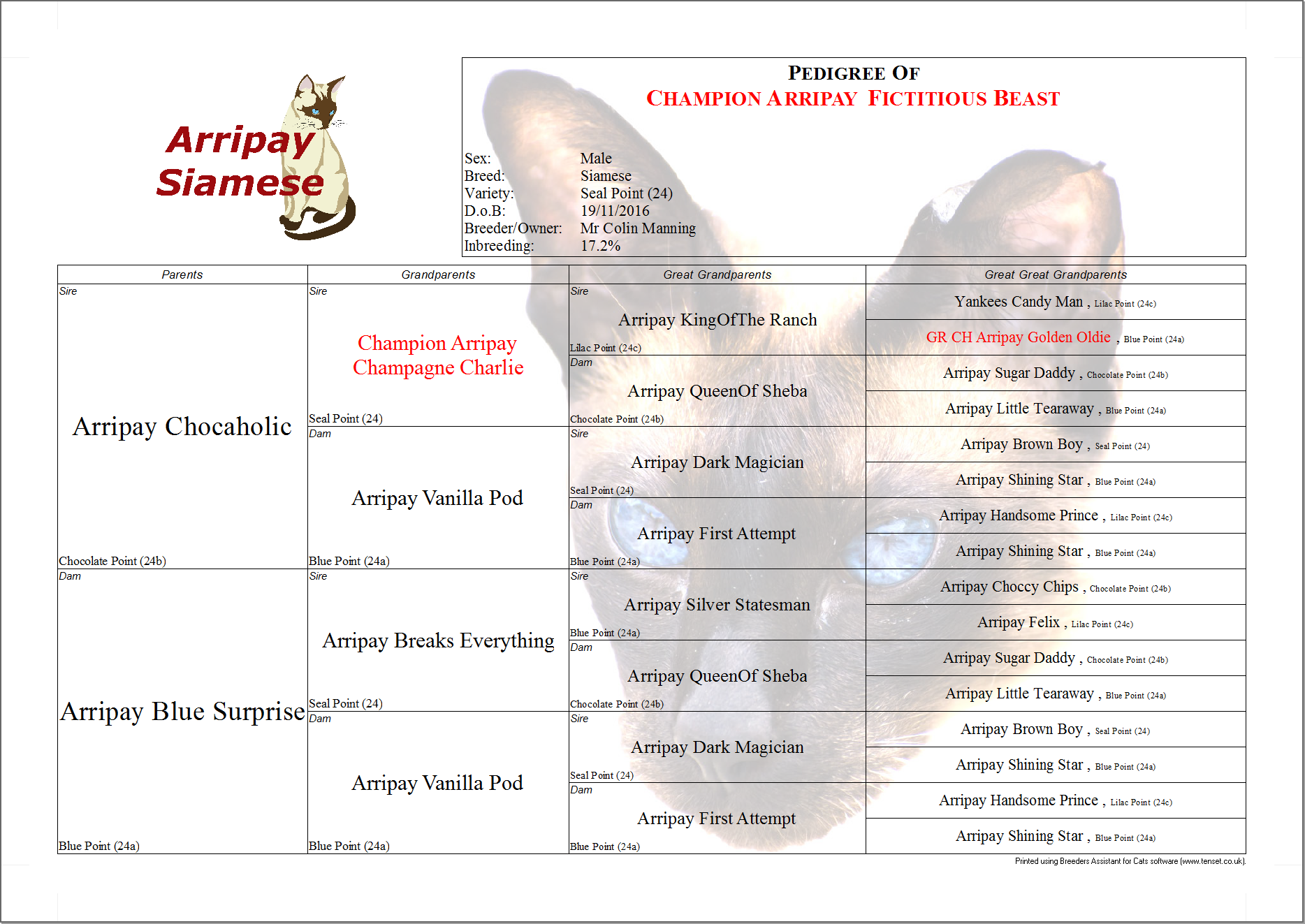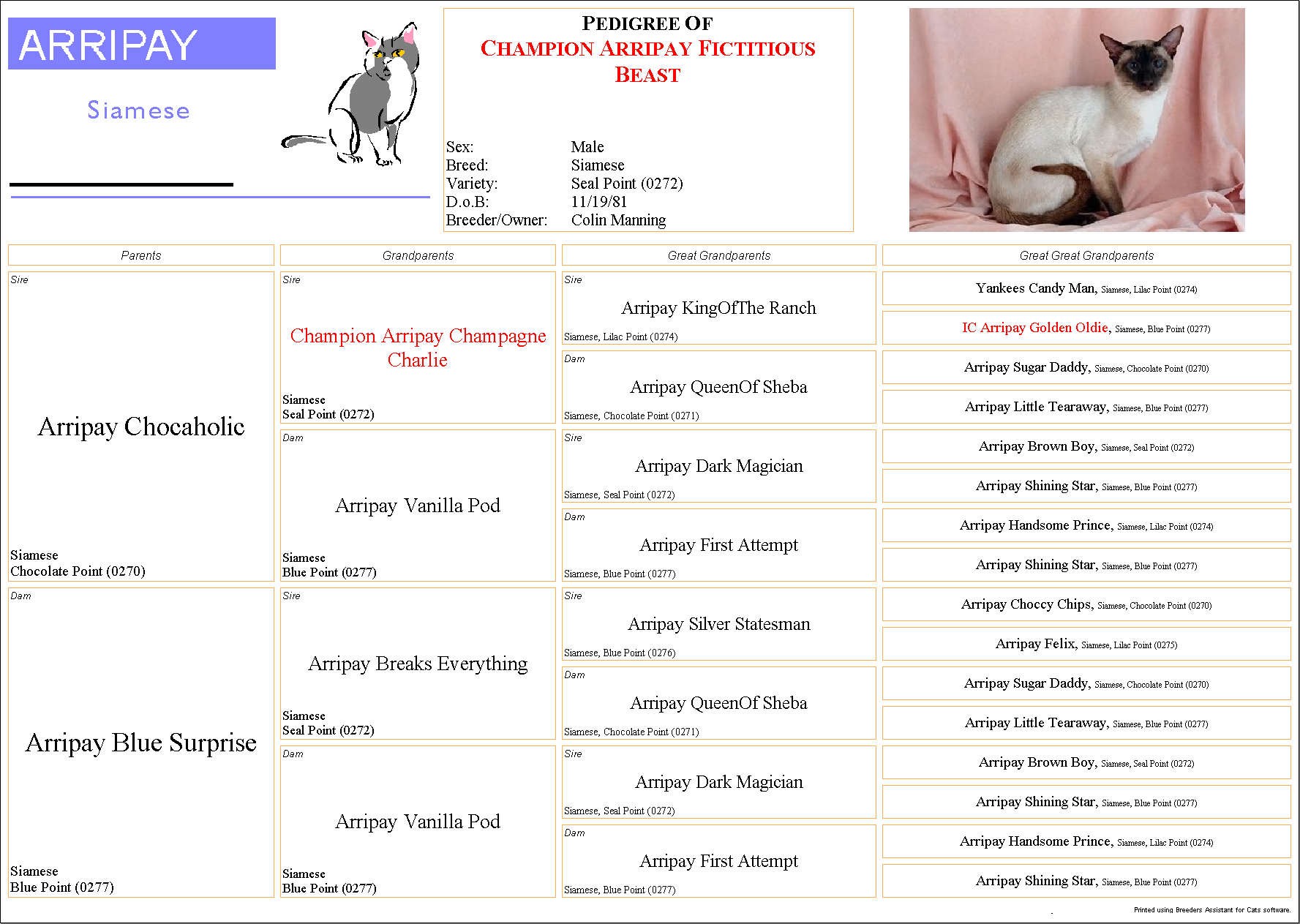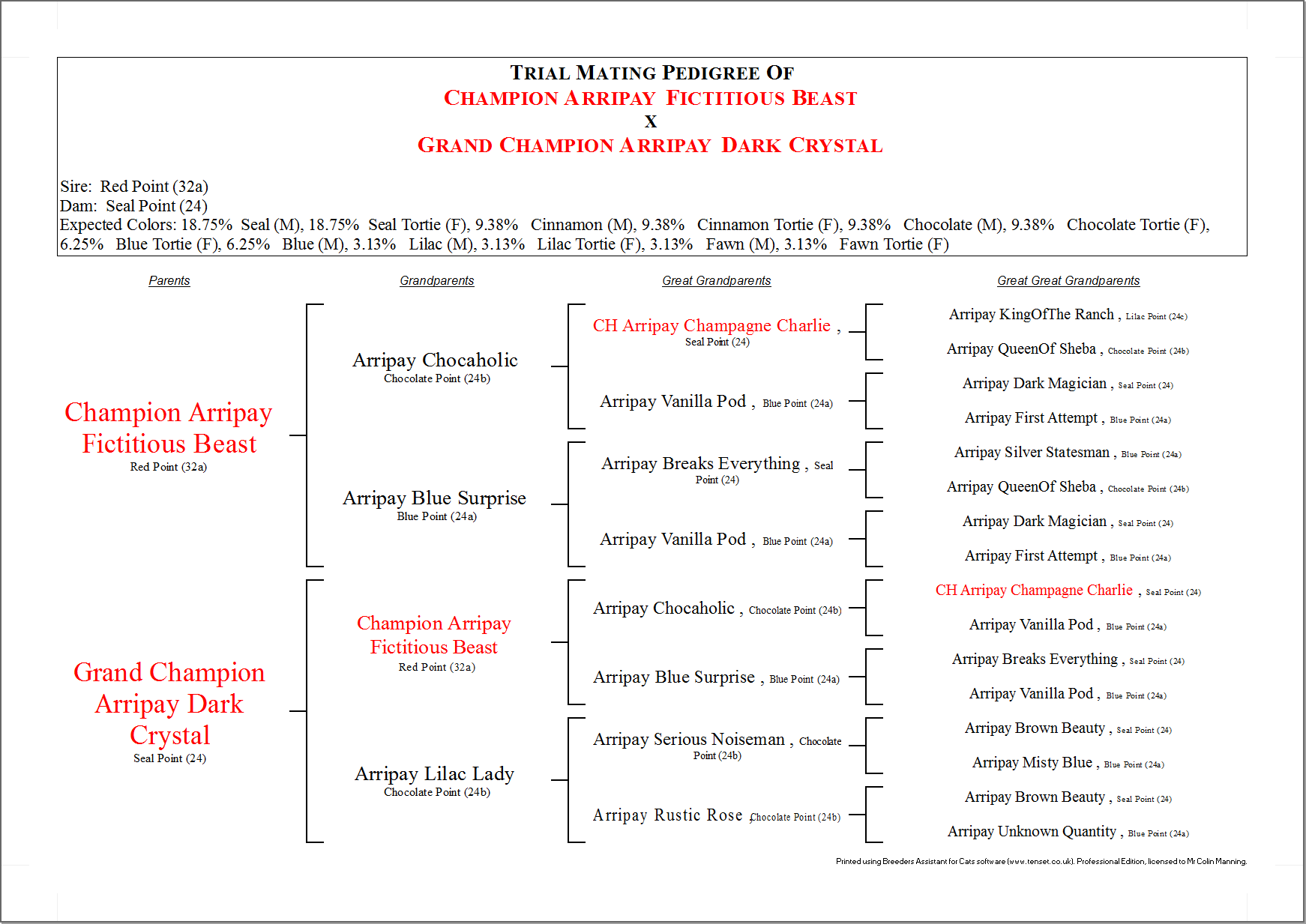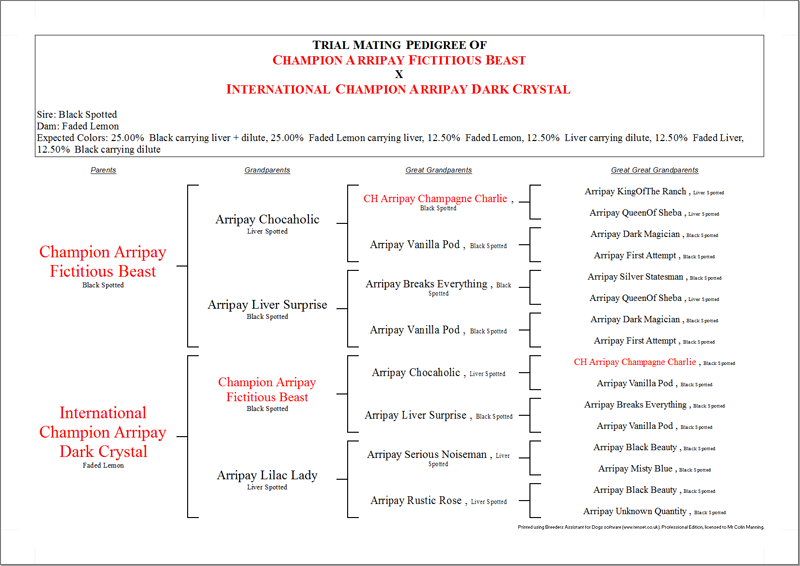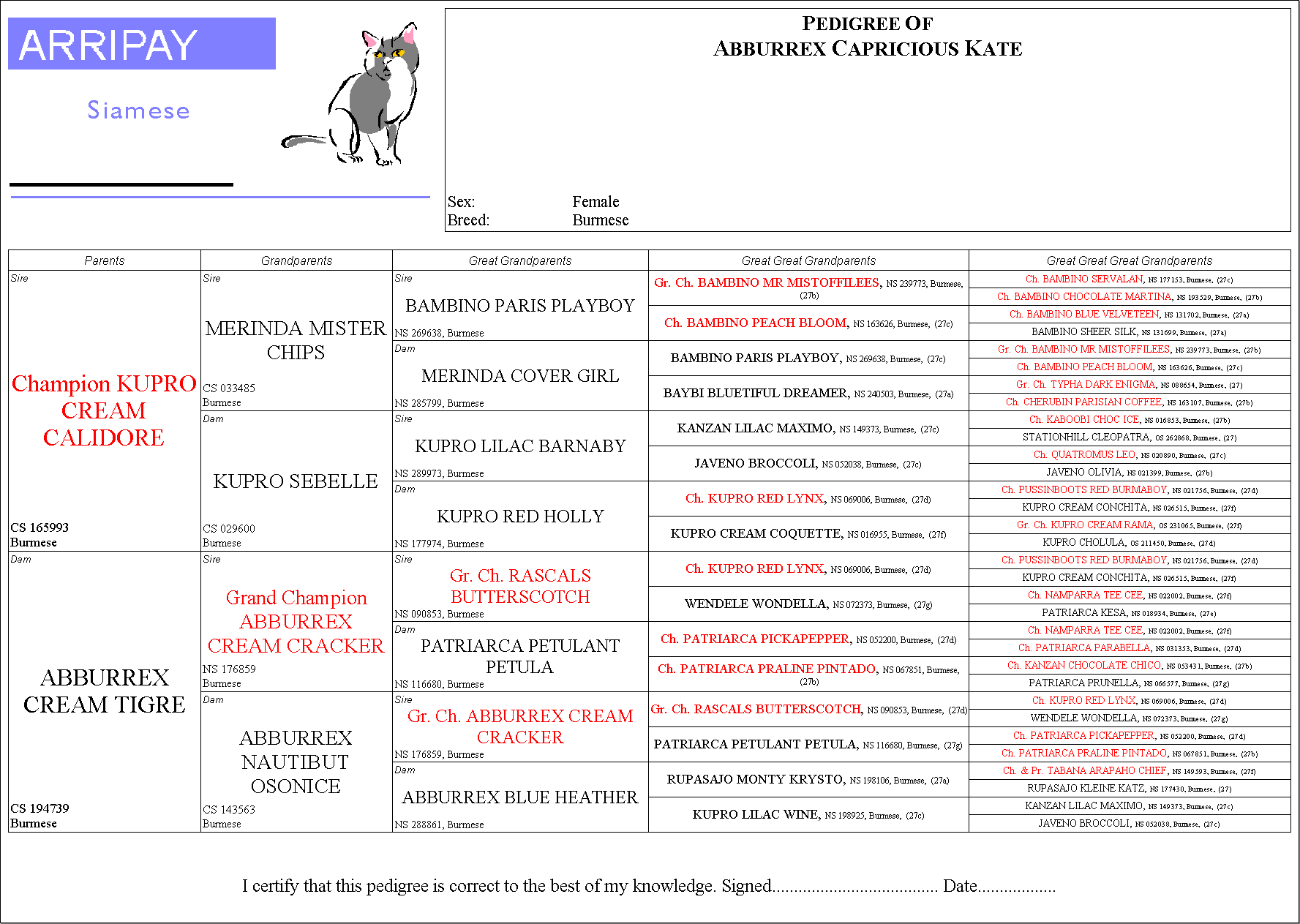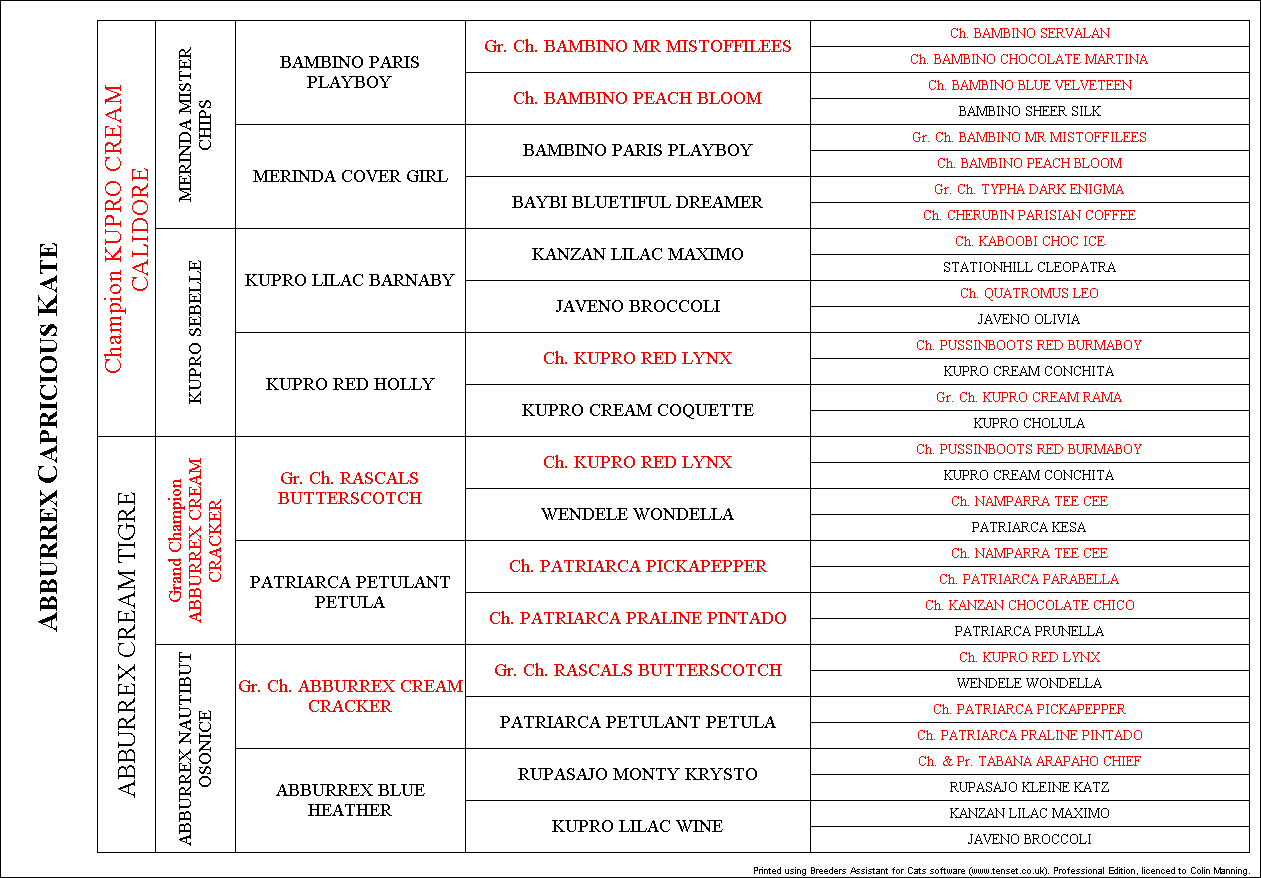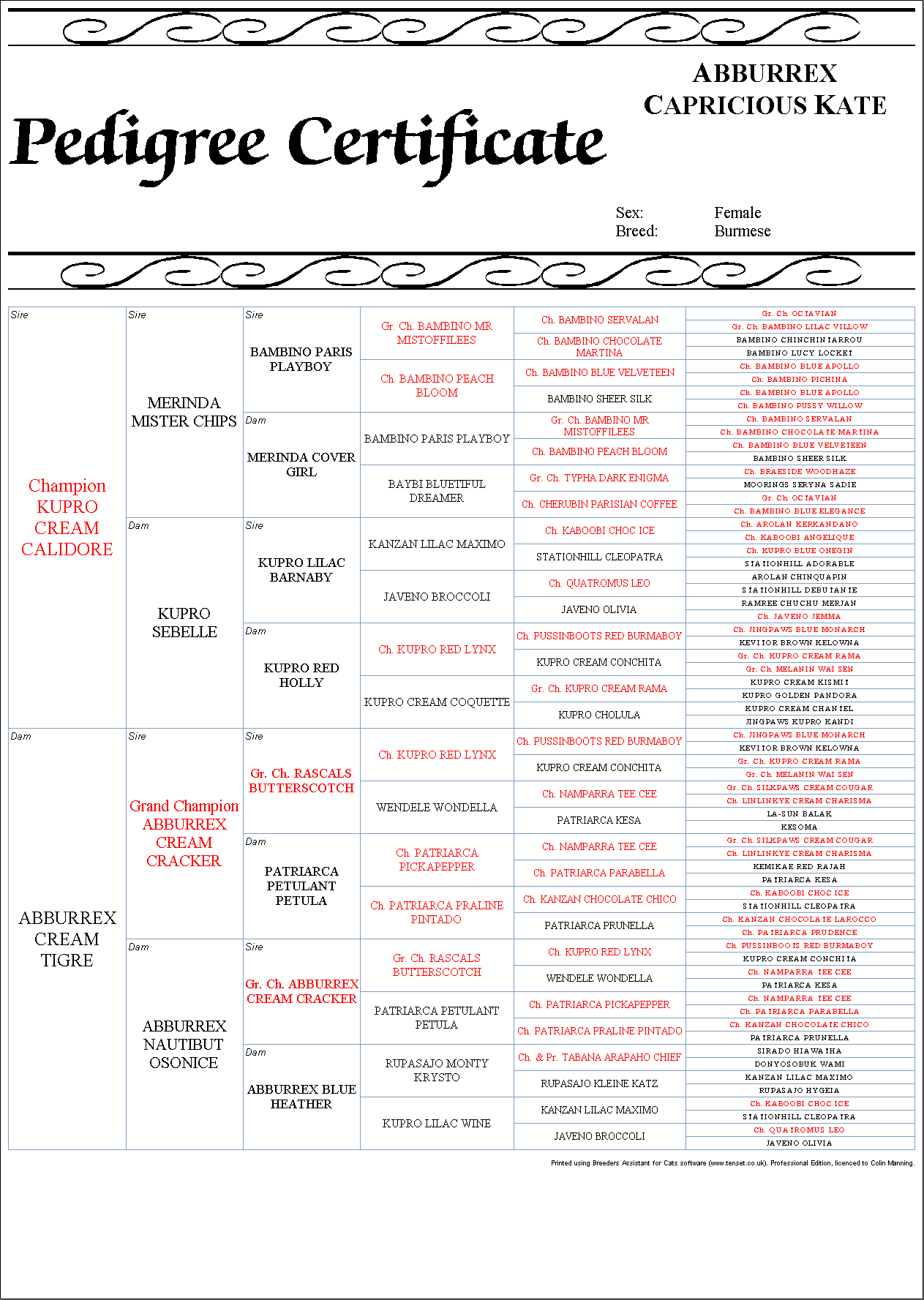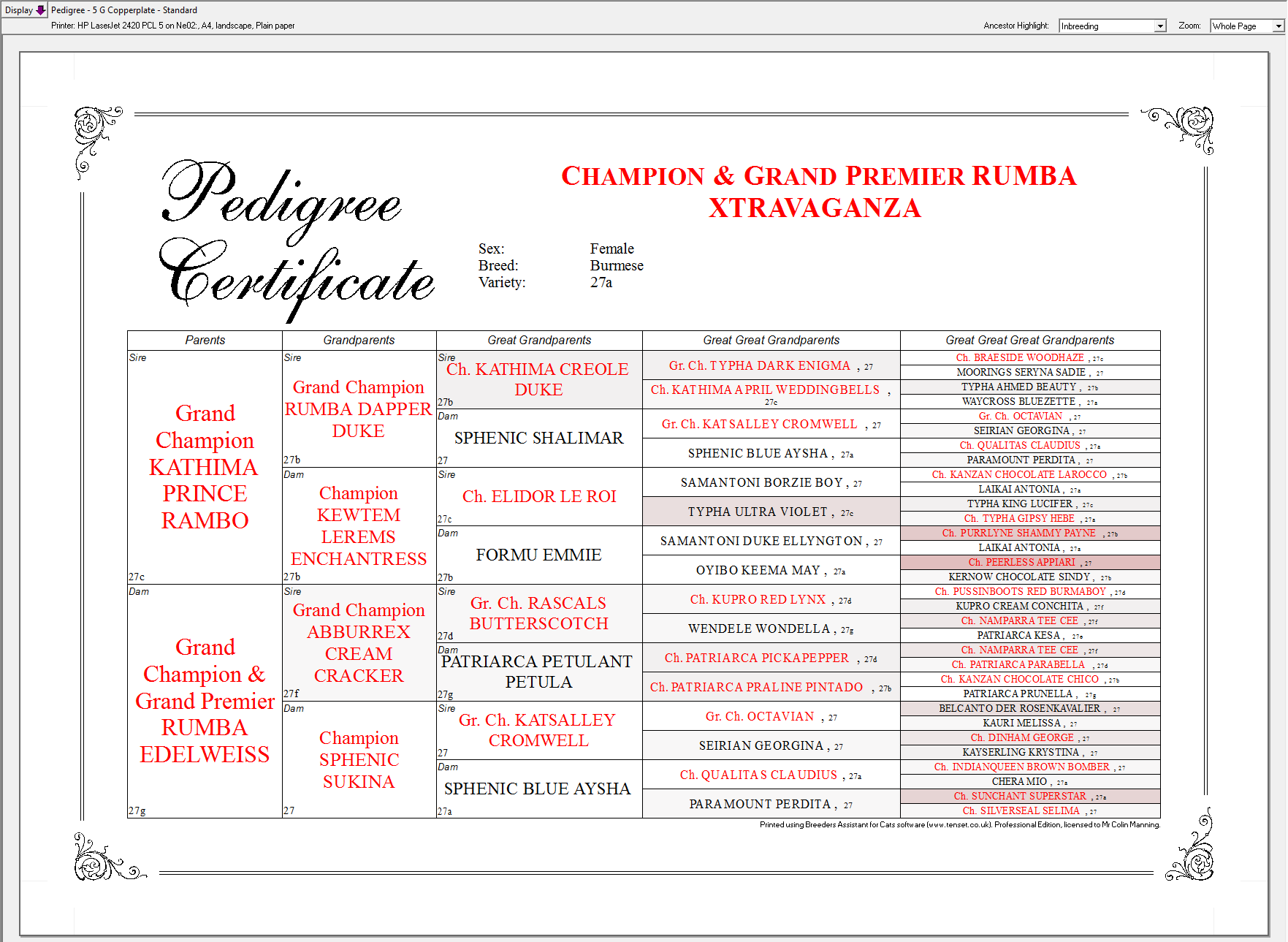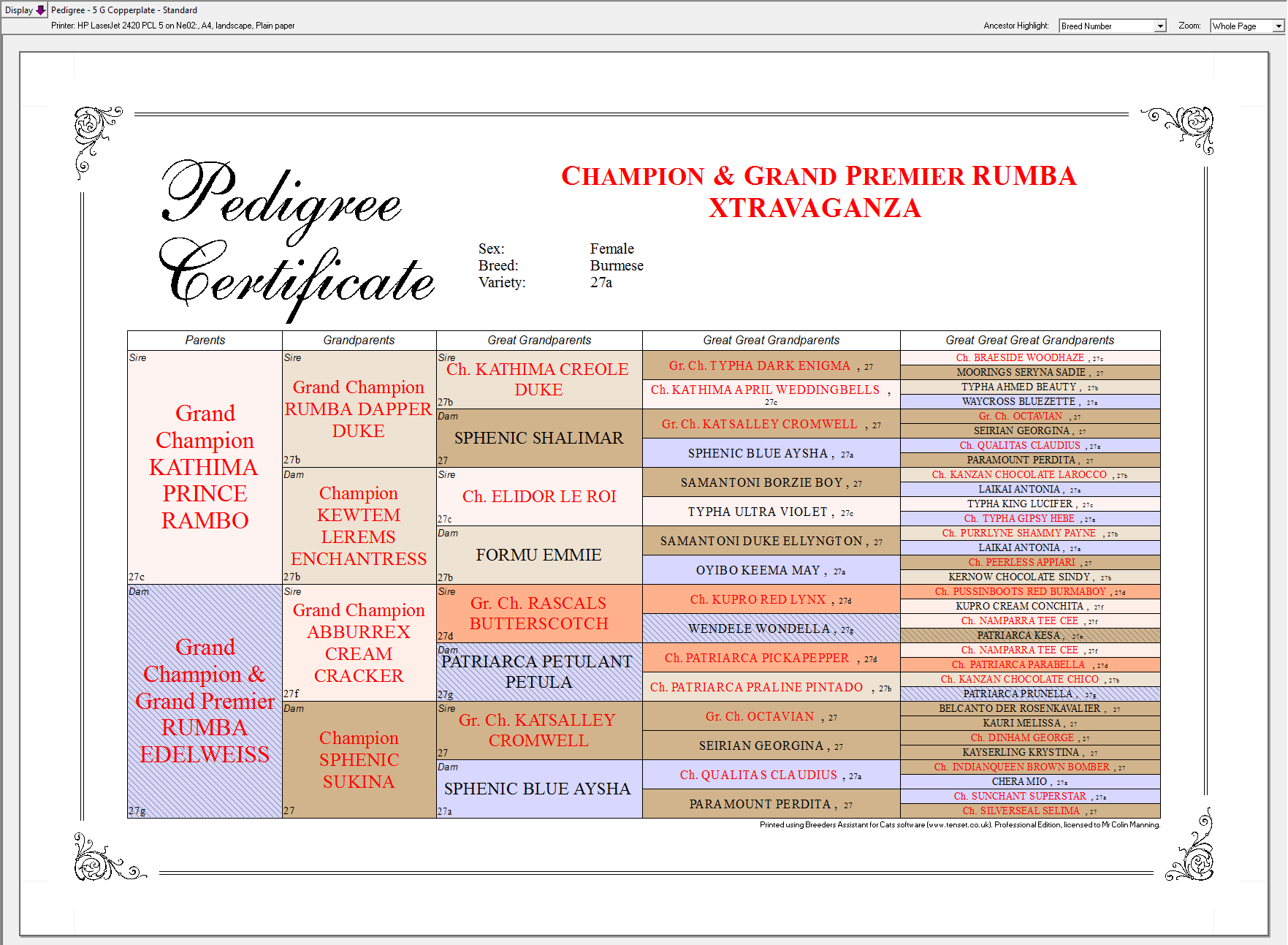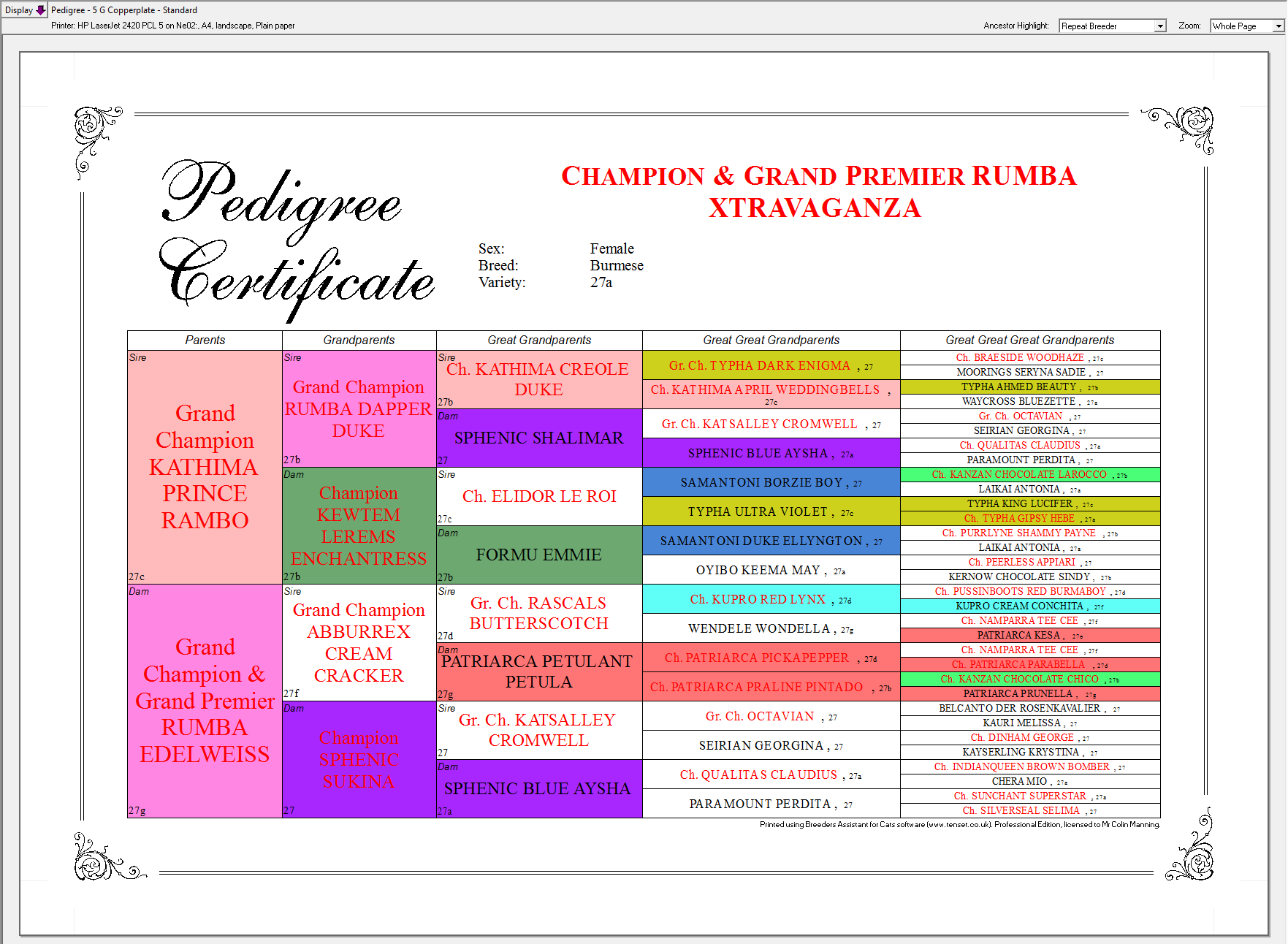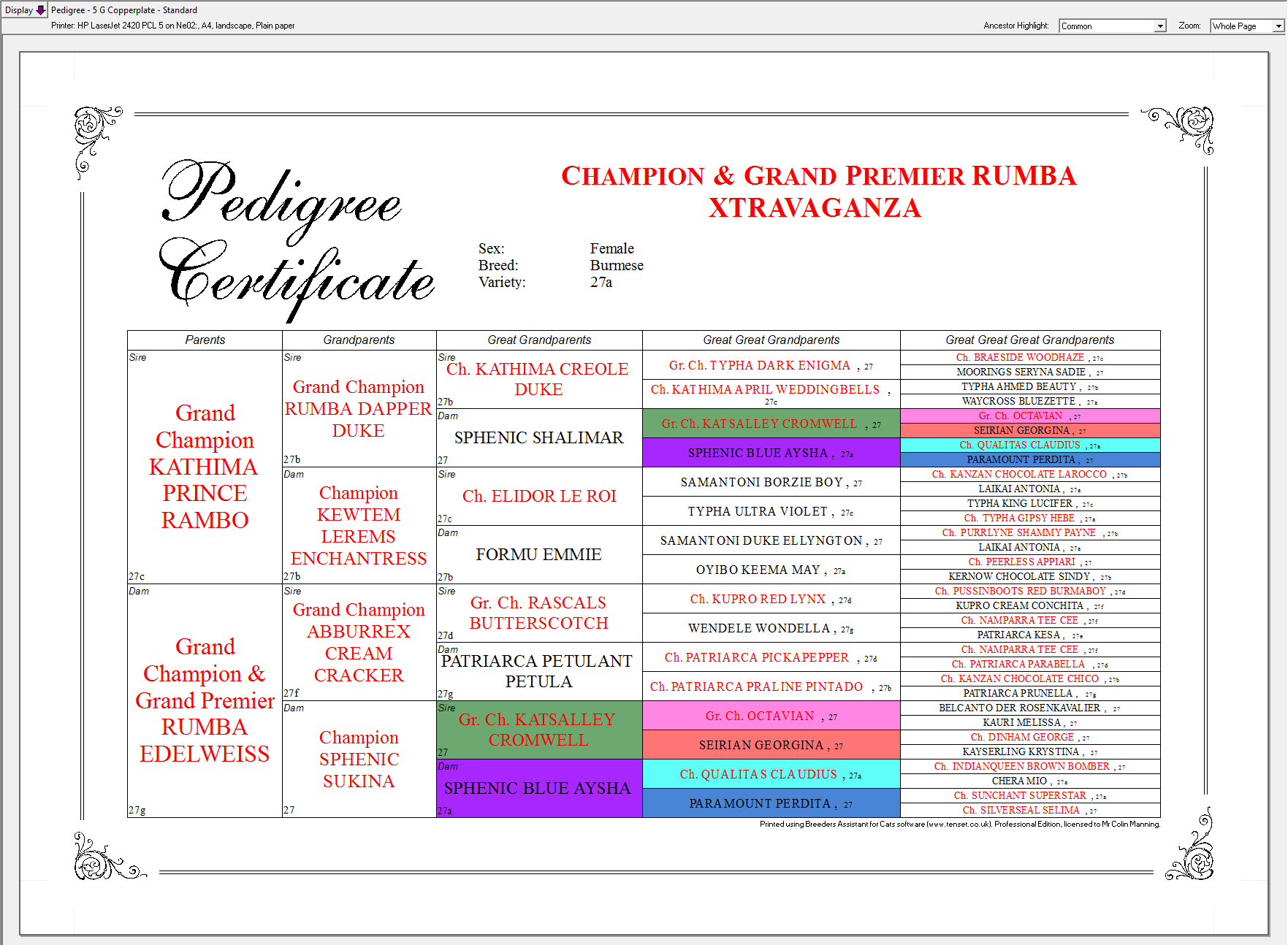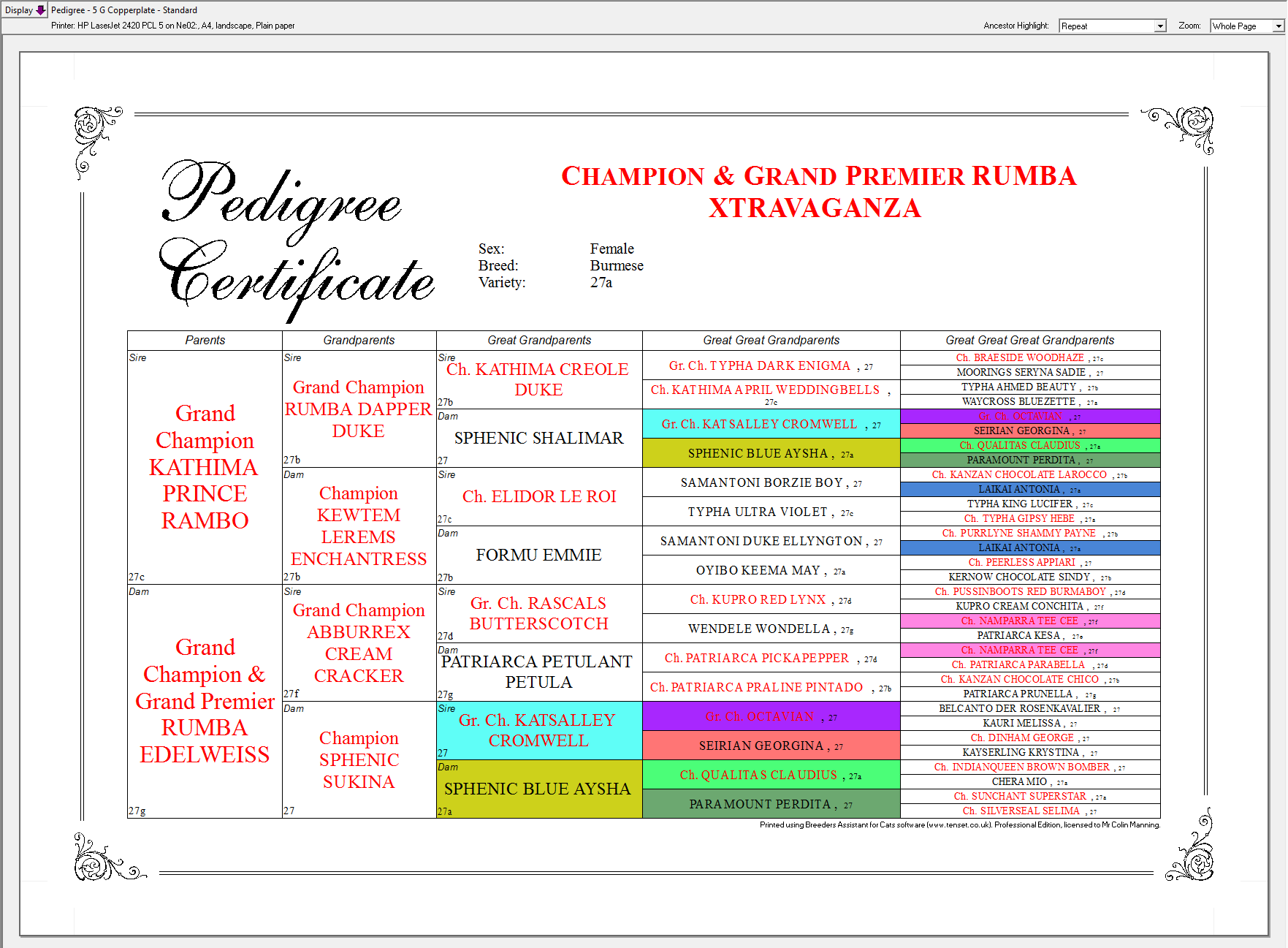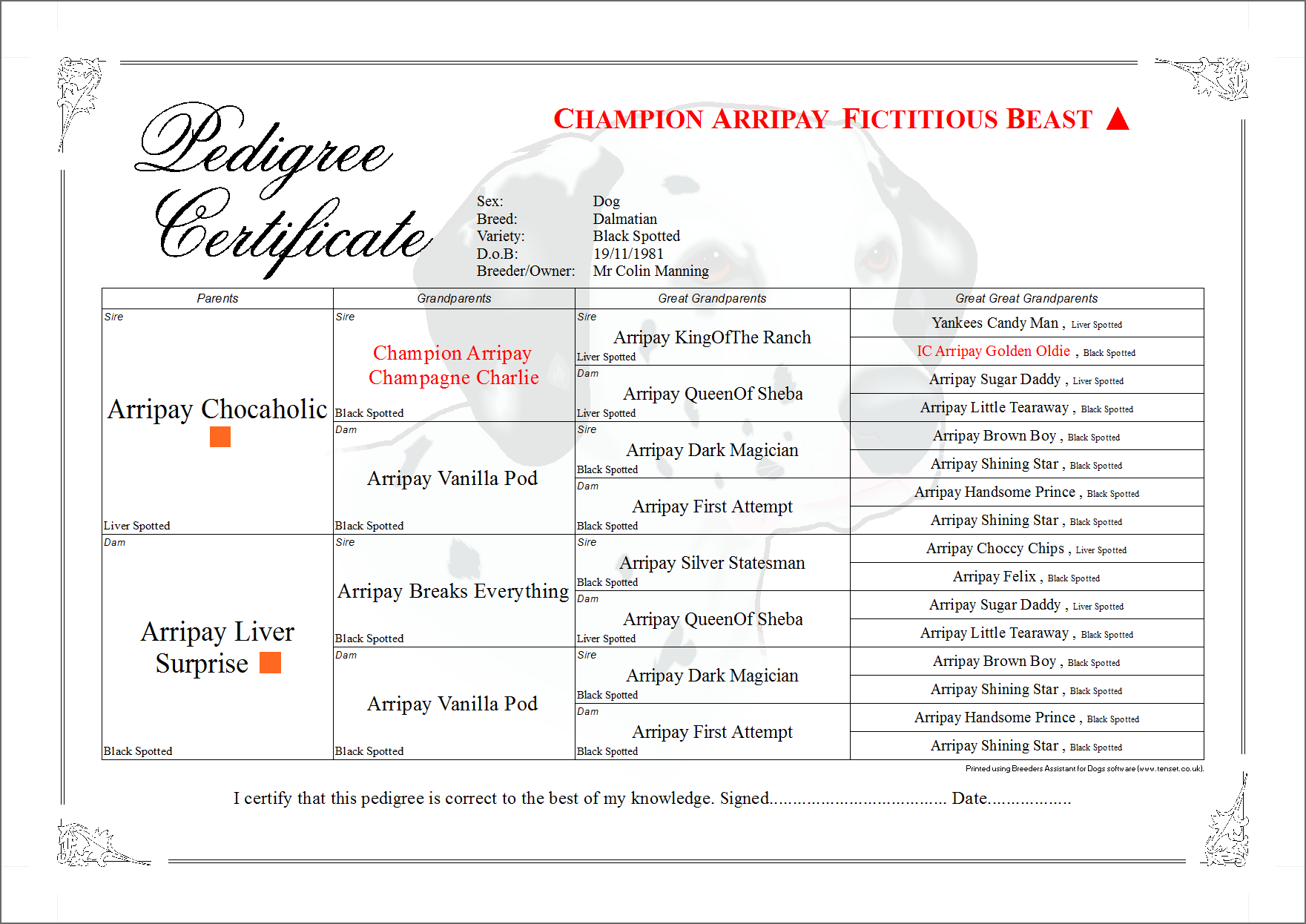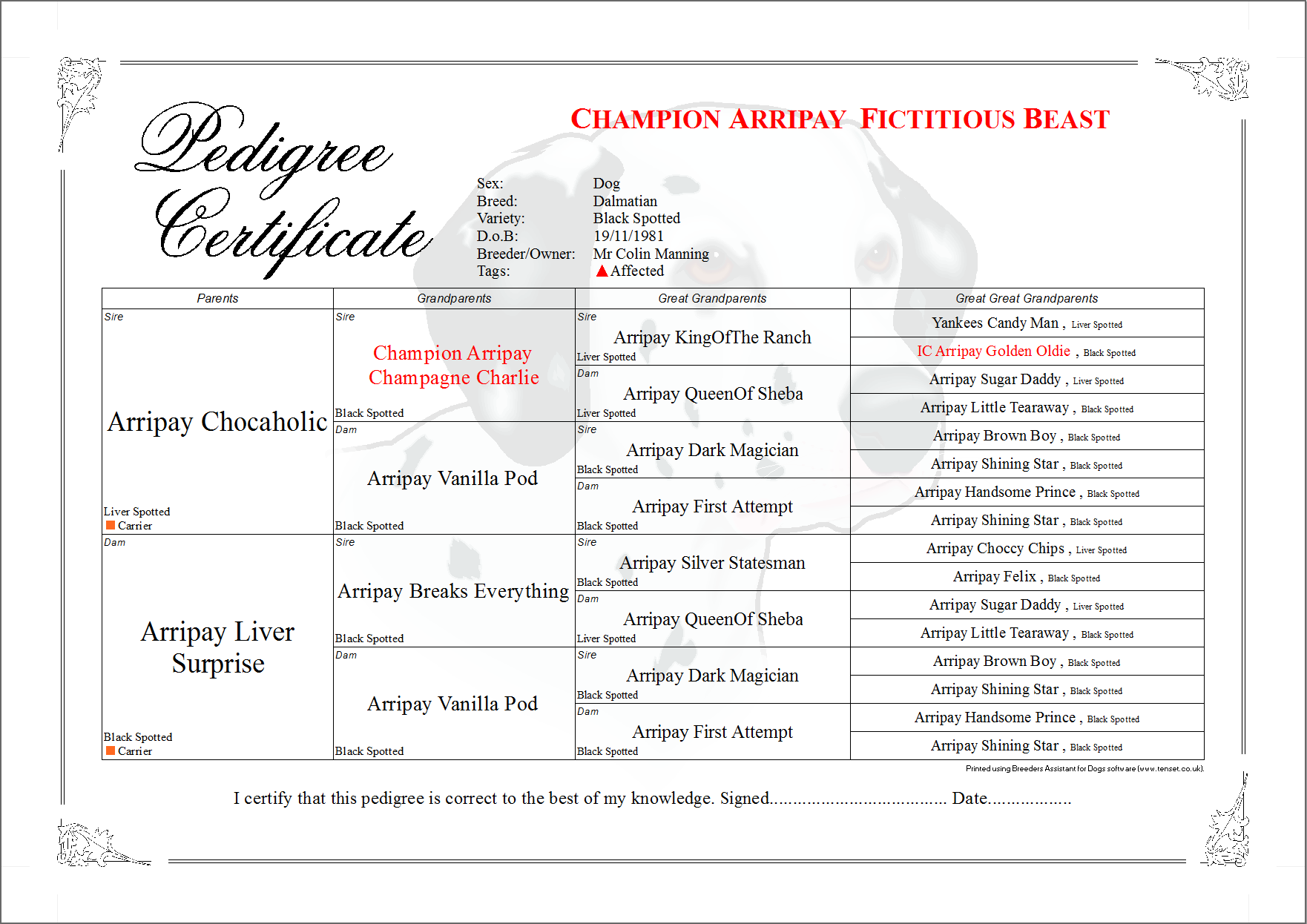Pedigrees
Breeders Assistant can produce many different styles of high quality pedigree certificates. They can be customized in many ways to suit your needs e.g. to include different fields, change colors, fonts, include watermarks, photos etc.:
- Choose between 3 and 8 generations of ancestors.
- Include photos and watermarks. See video

- Choose from many different pedigree layouts - e.g. whether to include the signature line, whether to have a separate photo box, whether to include a breeder logo area, etc.
- Customize the colors and fonts used throughout the pedigree.
- Highlight ancestors, e.g. common or repeat ancestors. See video
 . With the Professional and Extended Editions it is also possible to highlight ancestors according to their inbreeding, and to set up custom highlighting rules.
. With the Professional and Extended Editions it is also possible to highlight ancestors according to their inbreeding, and to set up custom highlighting rules. - Choose the fields that are displayed, separately for the subject animal and each ancestor generation individually.
- Emphasize titled animals e.g. to have Champions in red.
- Include calligraphic text for common wordings such as 'Pedigree', 'Pedigree Certificate' etc.
- Include artistic borders and corners.
- Choose between several styles of ancestors table.
- Use sideways-on text for some ancestor generations - useful for squeezing a 5 or even 6 generation pedigree onto portrait A4/Letter paper.
- Print portrait or landscape on any size of paper with advanced printer support e.g. for manual tray loading, special papers etc.
- Save pedigrees as PDF files rather than printing them. See video

- Save printed pedigrees as images (PNG or JPEG) - e.g. for use on a website or to embed in an external document.
- Control animal title colors - both 'before' and 'after' titles separately.
- Include tag symbols with the multi-tagging feature of the Professional and Extended Editions.
- Print pedigree cover sheets for folded pedigrees.
Photos and Watermarks
There are two ways to incorporate photos (JPEG format).
A picture box can be included in the top right of the pedigree to display the subject animal's photo. Simply store the JPEG file name in the animal's record. The photo will then automatically appear in pedigrees that include a picture box.
A watermark image can also be used - as the pedigree background. The watermark needs to be faded sufficiently to avoid it obscuring the pedigree that appears on top. Breeders Assistant can fade the images - just enter a fade percentage and the software does it automatically.
There are several options for controlling watermarks, including:
- Setting them separately for each different pedigree, contract, mating certificate1 etc.
- Using either a fixed image file (e.g. a breed study), or linking them to the animal's own photo.
- Control the watermark alignment, tiling, fading, position and magnification.
Borders and Corners
Decorative edges and corners in pedigrees and other printed documents can be incorporated in two different ways:
- Around the edge of the printed paper - as in many of the examples on this page.
- And/or, individually around each box within a pedigree (or other document). E.g. to include custom edging above and below the heading box.
Breeders Assistant is supplied with a range of standard styles, including various sample graphics and motifs. All the decorative border and corners used in the examples shown on this web page are included with the software, e.g.:

When setting up a border it is possible to individually control each corner and side of the area being framed - be it the whole page or a box within the page.
For the edges choose between various line styles or you might use a tiled graphic - e.g. to have paw prints running round all edges. Use of classic decorative borders with pedigree certificates gives a very professional result. Breeders Assistant is supplied with a range of ready-made 'Copperplate' pedigree layouts that include decorative borders in conjunction with calligraphic text to create superb printed certificates.
Borders like these can be used with most printed documents, not just pedigrees. E.g. they can be used with sale contracts and mating agreements.
Calligraphic Text

Calligraphic text can be used in pedigrees, trial matings etc. to give that true 'certificate' feel to printed documents. Calligraphic writing is included in a wide range of typefaces for common wordings such as 'Pedigree Certificate', 'Trial Pedigree' etc. These can be printed at any size.
Many different typefaces are included.
Titles
Breeders Assistant offers great flexibility in how animal titles may be entered and displayed. BA supports both 'before' titles and 'after' titles, with independent color highlighting of both.
BA uses the term 'primary title' for the title, if any, that appears in front of the animal's name. A typical such title is 'Champion'. When entering an individual's primary title:
- It is possible to enter both a long and short form of the title, e.g. 'Champion' and 'CH'. This is useful because some documents in BA - such as pedigrees - have options to use either the long or short form in various places. E.g. the long form might be used for the subject animal and the first 2 generations of ancestors within a pedigree layout, but then the short form for all other ancestor generations - because of the limited space available.
- The highlight style can be varied.This controls the appearance of the titled name in pedigrees.The normal style used is to output in red.It is possible to have many different highlight styles - e.g. to use different colors for different titles.The default title highlight style can be customized e.g. to print in bold rather then red in the absence of a color printer.
E.g. for an animal called 'Arripay George', without any primary title his name would normally appear in a pedigree as simply:
Arripay George
Adding the primary title as 'Champion', with short form 'CH' and default highlighting, he would now normally appear in a pedigree as:
Champion Arripay George
or
CH Arripay George
- depending on whether the context in which the name appears is set to use the long or short form.
It is also possible to assign any number of 'after' titles to an individual. These have their own highlight style that is controlled separately from the primary title. Thus a non-highlighted style could be used, e.g.:
CH Arripay George CDX
or, say, a specific color, e.g:
CH Arripay George CDX
It is also possible to control whether or not 'after' titles appear in any given pedigree layout at all. Likewise this can be customized this separately for each generation of ancestors.
PDF Pedigrees
Breeders Assistant can be easily configured to save pedigrees as PDF rather than printing to a physical printer device. Simply set the printer configuration to use the Microsoft Print to PDF facility.
Setting up PDF printing is one of many topics demonstrated in the 'First Steps' tutorial. See also this video ![]()
Litter Pedigrees
A litter pedigree is a pedigree generated from a mating record. The pedigree heading names the parents and can include other details of the mating, such as the date of mating or the due date.
Unlike 'normal' pedigrees, it is not necessary to enter the details of each litter mate separately in order to print their pedigrees.
Litter pedigrees have the same wide range of options and types as with 'normal' print-quality pedigrees.
Trial Mating Pedigrees
A trial mating pedigree is used to see the pedigree that would result from a potential mating. The pedigree can include inbreeding and relationship coefficients, details of the prospective parents and of course the ancestors.
With the Professional and Extended Editions it is also possible to include a genetic prediction within the trial mating pedigree, listing the colors that can be expected, theoretically, to be present and carried in the offspring.
The cat and dog versions of Breeders Assistant have detailed inbuilt knowledge of the color genetics of most breeds of cat and dog.
Pedigree Cover Sheets
BA can print the front page or 'cover sheet' of a folded pedigree. Simply print the pedigree itself on one side, the cover sheet on the other side, then fold the whole thing in half like a booklet.
Several styles of cover sheet are included; these may be customized or new ones added.
Cover sheets can include photos (both varying from animal to animal, or a fixed photo), watermarks, customized choice of fields, colors etc.
Saving as JPEG/PNG
Instead of printing a pedigree it can be saved as a JPEG or PNG image file. Pedigrees saved as images can be embedded in documents, included on websites or email.
1. Mating certificates are only available with the cat, dog and 'Generic' versions of Breeders Assistant.