Breeders Assistant Downloads
Old Releases
- Old releases of Breeders Assistant are unsupported. For access to support through the customer service help desk you need to be both in date for support and using the latest release. If you are in date for support but do not have the latest release then you should download and install that release to a system for which it is supported.
- In order to use any given release of this product, your period for support must have been in date when it was released.
Released April 2022 Maintenance update to the 6.11a release. Compatible with Windows 11 and Windows 10. Not compatible with earlier versions including Windows 7, 8, XP. To use this version you must have a v6 install code for your BA variant (cat, dog, etc.) with a support/updates expiry date of April 2022 or later. BA v6.20 was superseded in October 2023 with v6.20d. |
|
Released December 2021 The first version of the v6 series of Breeders Assistant. Compatible with Windows 11 and Windows 10. Not compatible with earlier versions including Windows 7, 8, XP. To use this version you must have any v6 install code valid for your BA variant (cat, dog, etc.) BA v6.11a was superseded in April 2022 with v6.20. |
|
Released May 2018 Maintenance update to the 5.21 release. Compatible with Windows 10, Windows 8, Windows 7, and Windows Vista. Not compatible with earlier versions including Windows XP. To use this version you must have a v5 install code for your BA variant (cat, dog, etc.) with a support/updates expiry date of May 2018 or later. BA v5.24 was superseded in late 2021 with v6 which has a wealth of new features. |
|
Released October 2016 Maintenance update to the 5.20 release. Compatible with Windows 10, Windows 8, Windows 7, and Windows Vista. Not compatible with earlier versions including Windows XP. To use this version you must have a v5 install code for your BA variant (cat, dog, etc.) with a support/updates expiry date of October 2016 or later. BA v5.21 was superseded in May 2018 with v5.24 which has updated titles, breeds and colors (cat/dog versions), similarity searching (in the Pro Edition), and new database inconsistency checks. |
|
Released July 2016 The first major upgrade to the v5 series of Breeders Assistant, this added ancestor highlighting and multi-tagging. Compatible with Windows 10, Windows 8, Windows 7, and Windows Vista. Not compatible with earlier versions including Windows XP. To use this version you must have a v5 install code for your BA variant (cat, dog, etc.) with a support/updates expiry date of July 2016 or later. BA v5.20 was superseded in October 2016 with v5.21. |
|
Released June 2014 The first version of the v5 series of Breeders Assistant. Compatible with Windows 8, Windows 7, and Windows Vista. Not compatible with earlier versions including Windows XP. To use this version you must have any v5 install code valid for your BA variant (cat, dog, etc.) BA v5.11 was superseded in July 2016 with v5.20, which added ancestor highlighting and multi-tagging. |
|
Released 2005 The last version of Breeders Assistant prior to the v5 series (2014). Compatible with Windows 98, Windows 2000, Windows Millennium Edition, Windows XP. |
Support Expiry Date
Your support expiry date can be found in the email/message/letter that contained your product install codes.
If you have Breeders Assistant v5 or v6 installed, you can also find this by choosing the About... option from the Help menu. The expiry date is embedded within the serial number in the form YYYYMM. E.g. in the following screenshot the expiry date is 202301 i.e. the end of January 2023:
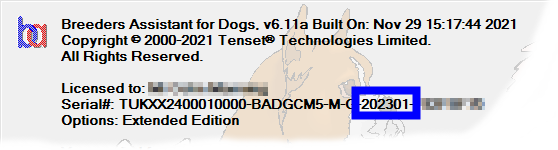
Support for all earlier releases of Breeders Assistant, including v4, ended in 2017 or earlier, depending on your purchase date.