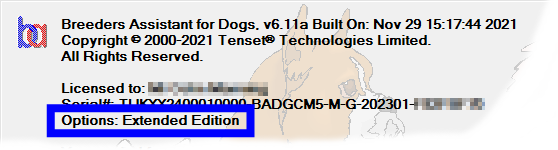Breeders Assistant Store - Upgrade
Select the edition of Breeders Assistant you currently have.
Note: If you are upgrading to a different edition, e.g. switching from the Personal to the Professional or Extended Edition, it is really important that you select the edition you currently have at this point. You will then be presented with options to upgrade to any available higher editions.
Where To Find Your Edition
Your product edition can be found in the email/message/letter that contained your product install codes, and in the software.
If you have Breeders Assistant installed, you can find this by choosing the About... option from the Help menu. If you have the Professional or Extended Edition, there will be a message below the serial number that says this. If it does not say Professional Edition or Extended Edition, then you have the Personal Edition.
E.g. in the following screenshot the edition is the Extended edition: